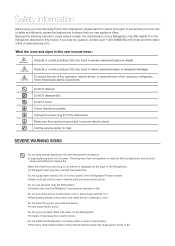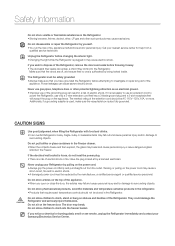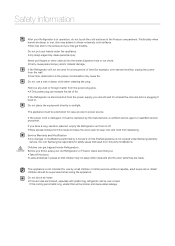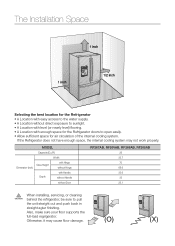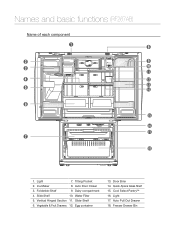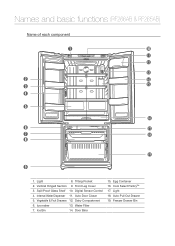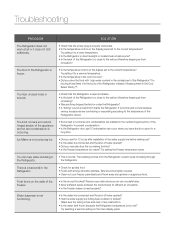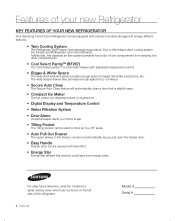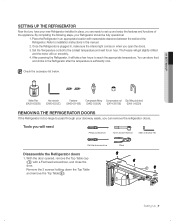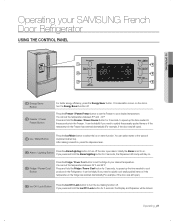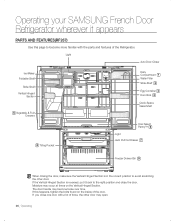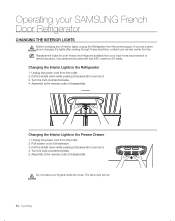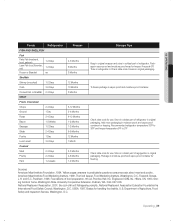Samsung RF26VABWP/XAA Support Question
Find answers below for this question about Samsung RF26VABWP/XAA.Need a Samsung RF26VABWP/XAA manual? We have 4 online manuals for this item!
Question posted by richardnantais23 on March 29th, 2012
Not Cooling
My freezer is frosting up but also in the fridge vents
Current Answers
Related Samsung RF26VABWP/XAA Manual Pages
Samsung Knowledge Base Results
We have determined that the information below may contain an answer to this question. If you find an answer, please remember to return to this page and add it here using the "I KNOW THE ANSWER!" button above. It's that easy to earn points!-
How to Change the Water Filter and Reset the Filter Indicator SAMSUNG
Product : Refrigerators > How to Change Drum Cartridge SCX-6345N/XAA Remove the water filter. 616. How to the left (counter-clockwise) 90 degrees, until you feel a click. 2. Side by Side 615. The filter comes out ... -
General Support
...PRO ELECTRONICS (GAME) 015 303-1512 Wilson Shirimoza 1047A, Musa Street, Nkowankowa,0870 LETABA MR COOL 015 307-5996 Mr Coen 15 Plantation Road, Tzaneen (Industrial Area) MPUMALANGA ALL APPLIANCES 013 231..., Arcadia, East London, 5247 FLS REFRIGERATION AND APPL. 046 624-2767 Terrence Fourie Shop6,Duckpond Cnt,Campbell Str,Port Alfre INDRAF TV DIENSTE (NO FRIDGES) 042 293-3616/082 3042612/0827411369 ... -
General Support
...with easy filters The grill can be detached quickly so that offer the ultimate cooling experience. It is also easier to prevent the spread of various Air Flow ...amp; Firstly you to adjust the flow of cool air according to international standards on your desired level of summer. Cooling Performance Ton 1.5 Ton (W) 4,800 Refrigerant Type R22 Bio Sleep Mode Moisture Removal (Pts ...
Similar Questions
Why Did The Freezer And Fridge Stop Producing Cold.
The freezer and fridge shut off with no body home and then all our food defrosted and went bad.
The freezer and fridge shut off with no body home and then all our food defrosted and went bad.
(Posted by Kashyboylover 9 years ago)
Samsung Rf26vabwp Ice Forms Under Storage Drawers
(Posted by Anonymous-121714 10 years ago)
Rf26vabwp Frig The Water In The Door Just Stopped. Is It Frozen Or Blocked?
Filter is new Is there a reservoir? Where is it? How do I check for a blockage ? Can it be frozen wh...
Filter is new Is there a reservoir? Where is it? How do I check for a blockage ? Can it be frozen wh...
(Posted by jusbobin3622 11 years ago)
What Is The New/replacement Model For Refrigerator #rf263aebp/xaa
what is the new/replacement model for refrigerator #RF263AEBP/XAA
what is the new/replacement model for refrigerator #RF263AEBP/XAA
(Posted by lindseyaschwendau 11 years ago)
Samsung Rf26vabpn Temperature Blinking And Not Cooling. Freezer In Blinking -2.
Samsung rf26vabpn temperature blinking and not cooling. Freezer in blinking -2. what does it mean?
Samsung rf26vabpn temperature blinking and not cooling. Freezer in blinking -2. what does it mean?
(Posted by leanate6 12 years ago)