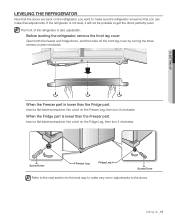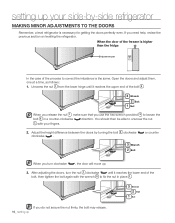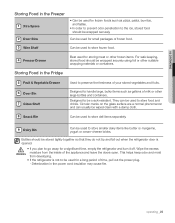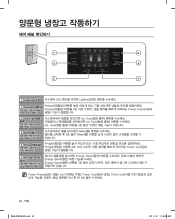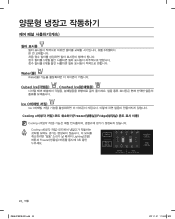Samsung RS261MDRS Support Question
Find answers below for this question about Samsung RS261MDRS.Need a Samsung RS261MDRS manual? We have 3 online manuals for this item!
Question posted by Anonymous-133783 on April 6th, 2014
Samsung Rs261mdrs Fridge Not Cooling, Freezer Is Fine
I have a SAMSUNG RS261MDRS side-by-side refrigerator. It's a year old and the refigerator side has stopped cooling but the freezer side is fine. Any ideas about what the problem might be and how I could fix it?
Current Answers
Related Samsung RS261MDRS Manual Pages
Samsung Knowledge Base Results
We have determined that the information below may contain an answer to this question. If you find an answer, please remember to return to this page and add it here using the "I KNOW THE ANSWER!" button above. It's that easy to earn points!-
General Support
...1512 Wilson Shirimoza 1047A, Musa Street, Nkowankowa,0870 LETABA MR COOL 015 307-5996 Mr Coen 15 Plantation Road, Tzaneen (Industrial... REFRIGERATION AND APPL. 046 624-2767 Terrence Fourie Shop6,Duckpond Cnt,Campbell Str,Port Alfre INDRAF TV DIENSTE (NO FRIDGES)...Gert 30 Aldred Street, Freemanville, Klerksdorp. Lechwe Ave, Corporate Park,Old Pretoria Rd, Midrand. (PE) 041 374-9101 041 374-9102... -
General Support
...In Phone Memory: 32.45 MB Color Tones: Sepia Green Aqua Antique Cool Warm Sketch Negative Black & Video Usability: Movie Light ...Max File Length: Limited only by taking a sample picture of a white image for reference Quality: Fine Normal Economy Divided Shot (4,9) Zoom: +10 at lowest quality Brightness... -
General Support
... Portrait Mode: Yes Self Timer: 3, 5, 10 seconds Zoom: 1 to 4 Brightness Options: -4 to +4 White Balance: Auto, Sunny, Cloudy, Tungsten, Flourescent Quality: Fine, Normal, Economy Color Tones: Auto, Monochrome, Sepia, Green, Aqua. Cool, Warm, Sketch Shutter Sound: 3 Fun Frames: Messaging Add Ins: Add Text Message, Add Voice Note Antique. What Are The Camera / Camcorder...
Similar Questions
My Samsungrs261mdrs Freezer Is Cooling Normally, But The Fridge Side Is Warm.
I replaced the evap fan. and even the control board. Don't know what to check next. Nothing changed....
I replaced the evap fan. and even the control board. Don't know what to check next. Nothing changed....
(Posted by wrobles57 7 years ago)
My Fridge And Freezer Were Working Fine Yesterday And Now Neither Side Is Coolin
(Posted by Sbockelman73 8 years ago)
My Electronics Quit Working On My Side By Side Samsung?
Its about two years old and the ice dispensor and water despensor quit working. The electronic panne...
Its about two years old and the ice dispensor and water despensor quit working. The electronic panne...
(Posted by msdinofrio 11 years ago)
Lost Of Fridge And Freezer Temperature Readings
briefly switched off the wrong mains (20 seconds) since then, there's no longer fridge or freezer te...
briefly switched off the wrong mains (20 seconds) since then, there's no longer fridge or freezer te...
(Posted by michealhector 12 years ago)