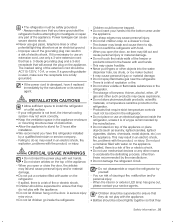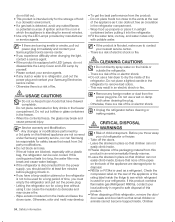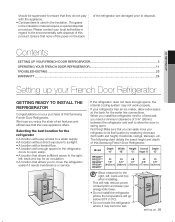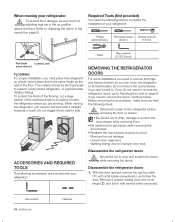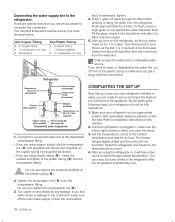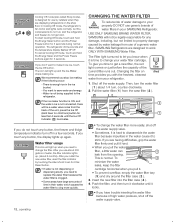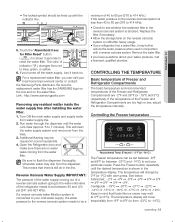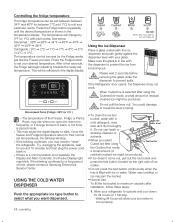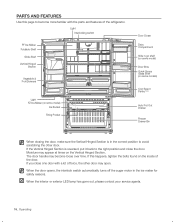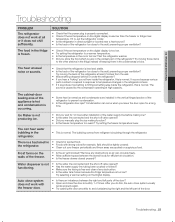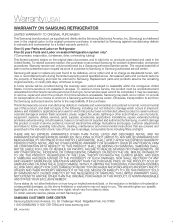Samsung RFG298HDPN Support and Manuals
Get Help and Manuals for this Samsung item

View All Support Options Below
Free Samsung RFG298HDPN manuals!
Problems with Samsung RFG298HDPN?
Ask a Question
Free Samsung RFG298HDPN manuals!
Problems with Samsung RFG298HDPN?
Ask a Question
Most Recent Samsung RFG298HDPN Questions
Samsung F267ab
Standing water under the deli/chill tray in bottom of refrig
Standing water under the deli/chill tray in bottom of refrig
(Posted by bsedelen 10 years ago)
Rfg 298
My digital screen show OF on both sides and I can't get it removed.
My digital screen show OF on both sides and I can't get it removed.
(Posted by ronperrello 11 years ago)
Popular Samsung RFG298HDPN Manual Pages
Samsung RFG298HDPN Reviews
We have not received any reviews for Samsung yet.