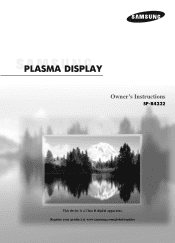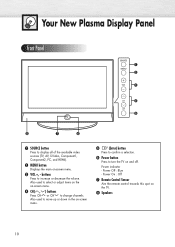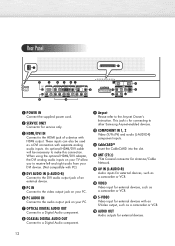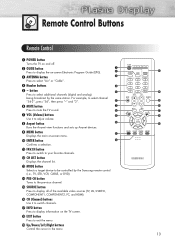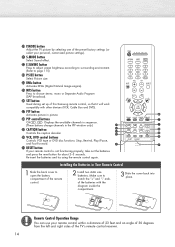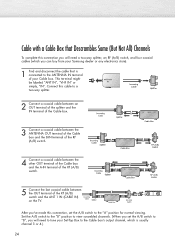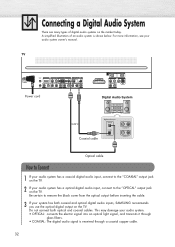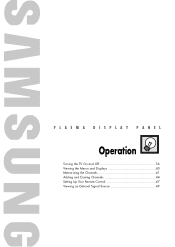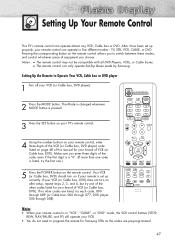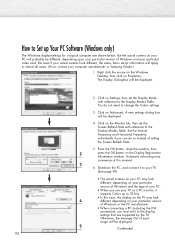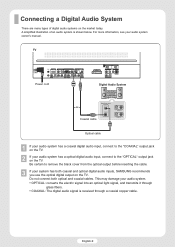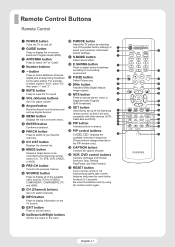Samsung R4232 Support Question
Find answers below for this question about Samsung R4232 - SP - 42" Plasma TV.Need a Samsung R4232 manual? We have 4 online manuals for this item!
Question posted by Anonymous-62815 on June 15th, 2012
Is The Samsung Spr4232xxaa Vga Capable
The person who posted this question about this Samsung product did not include a detailed explanation. Please use the "Request More Information" button to the right if more details would help you to answer this question.
Current Answers
Related Samsung R4232 Manual Pages
Samsung Knowledge Base Results
We have determined that the information below may contain an answer to this question. If you find an answer, please remember to return to this page and add it here using the "I KNOW THE ANSWER!" button above. It's that easy to earn points!-
General Support
... Pixels? One or two defective pixels out of the TV screen If you are having a serious problem with defective pixels depends on: The number of defective pixels The location of the defective pixels The color The size of the approximately 400,000 to 1.1 million pixels on a typical Plasma television is not an option. -
General Support
... Plasma TVs Have HDMI 1.3 And CEC? 2009 Samsung Plasma TVs All 2009 Samsung Plasma TVs have HDMI 1.3 with CEC (Consumer Electronic Control) capabilities 2008 Samsung Plasma TVs All 2008 PN series Samsung Plasma TVs except the PN42A410 and the PN50A410 have HDMI 1.3 with CEC (Consumer Electronic Control) capabilities. 2007 Samsung Plasma TVs The following Samsung 2007 HP-T or FP-T series Plasma TVs... -
General Support
... of the Mute boxes of this article. VGA to be able to attach your TV. That is , a cable with many Samsung monitors and LCD TVs. If you use the HDMI jack marked HDMI 2 (LCD and Plasma TVs) or HDMI/DVI IN (DLP TVs) to connect your Samsung TV to the left side of the inputs you...
Similar Questions
How Connect Rca Control To This Tv?
(Posted by martinizquierdo42 1 year ago)
How Do I Change My Tv To Hdmi?
we use our TV for online streaming and we have a blue ray player connected to my TV and my sister ac...
we use our TV for online streaming and we have a blue ray player connected to my TV and my sister ac...
(Posted by aaliyahwilson1995 7 years ago)
Samsung - Syncmaster P42h-2 - 42'' Plasma Panel Urgent !
I accidentally broke my plasma screen ! I contacted samsung but they say they don't have the panel !...
I accidentally broke my plasma screen ! I contacted samsung but they say they don't have the panel !...
(Posted by chandmicro 9 years ago)
Flickering Screen On Samsung Tv
My tv screen is being flickering for about 6 months. At the beginning of the problem you could wait ...
My tv screen is being flickering for about 6 months. At the beginning of the problem you could wait ...
(Posted by rumorosa57 10 years ago)
I Have A Samsung Sp-p4251 Plasma Tv
The picture is messed up like an old crt out of sync but if you put on pip that picture is clear eve...
The picture is messed up like an old crt out of sync but if you put on pip that picture is clear eve...
(Posted by pikep 11 years ago)