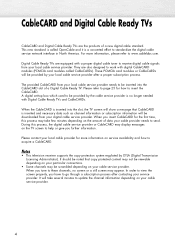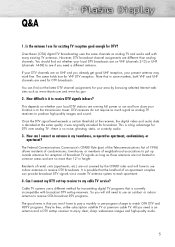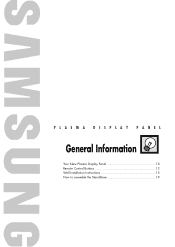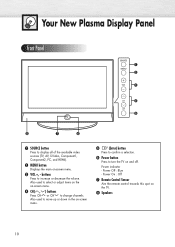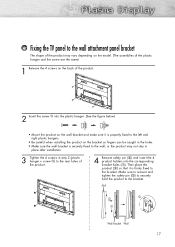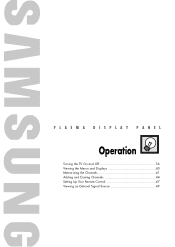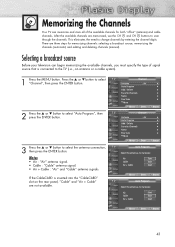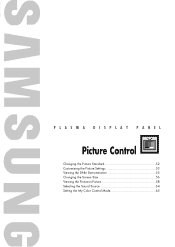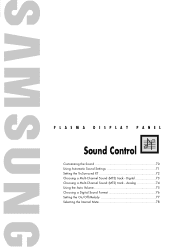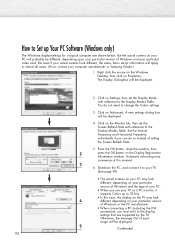Samsung R4232 Support Question
Find answers below for this question about Samsung R4232 - SP - 42" Plasma TV.Need a Samsung R4232 manual? We have 4 online manuals for this item!
Question posted by acjean718 on January 30th, 2012
Can It Be Fixed Or Should I Get A New One
hI MY TV WAS WORKING GOOD TILL ONEDAY I TURNED IT ON AND THE PICTURE WENTOUT,I STILL HEARD THE SOUND BUT I GET NO PICTURE,IS THERE ANYTHING I CAN DO TO FIX IT? SORRY FOR THE CAPS LOL
Current Answers
Related Samsung R4232 Manual Pages
Samsung Knowledge Base Results
We have determined that the information below may contain an answer to this question. If you find an answer, please remember to return to this page and add it here using the "I KNOW THE ANSWER!" button above. It's that easy to earn points!-
General Support
... a serious problem with defective pixels, gather the information listed above, and then click here to 1.1 million pixels on a typical Plasma television is not an option. With that said, what we do about a Plasma TV with defective pixels depends on: The number of defective pixels The location of the defective pixels The color The size... -
General Support
... Sounds On My SPH-I325 (Ace)? How Do I Keep My SPH-I325 (Ace) Display Screen From Continuing To Turn ... Patch for the Sprint SPH-I325 (Ace) handset NEW!! How Do I Create or Delete A Voice Note...Conference Call On My Phone? How Do I Take Pictures With My SPH-I325 (Ace)? How Do I Change...Ace) From Beeping Every Minute? What Does the FDN (Fixed Dial Number) Feature Do On My SPH-I325 (Ace... -
Using Anynet+ With A Home Theater SAMSUNG
...the HT-AS720ST and then to the LN40A750 using the television's remote. submit Please select answers for all three shut down. LCD TV 2317. This will turn on the remote and all of this content? You...+ device list on the Tools menu, the Anynet+ function will automatically change the TV to the correct source, turn on the Blu-ray player and the Home theater. And when you have a ...
Similar Questions
How Connect Rca Control To This Tv?
(Posted by martinizquierdo42 1 year ago)
How Do I Change My Tv To Hdmi?
we use our TV for online streaming and we have a blue ray player connected to my TV and my sister ac...
we use our TV for online streaming and we have a blue ray player connected to my TV and my sister ac...
(Posted by aaliyahwilson1995 7 years ago)
Flickering Screen On Samsung Tv
My tv screen is being flickering for about 6 months. At the beginning of the problem you could wait ...
My tv screen is being flickering for about 6 months. At the beginning of the problem you could wait ...
(Posted by rumorosa57 10 years ago)
Samsung Plasma Tv Clicking And Will Not Turn On
I have a Samsung plasma tv PN43D440A5DXZA When I plug it in, it clicks twice, waits a few seconds a...
I have a Samsung plasma tv PN43D440A5DXZA When I plug it in, it clicks twice, waits a few seconds a...
(Posted by klippert 11 years ago)
I Have A Samsung Sp-p4251 Plasma Tv
The picture is messed up like an old crt out of sync but if you put on pip that picture is clear eve...
The picture is messed up like an old crt out of sync but if you put on pip that picture is clear eve...
(Posted by pikep 11 years ago)