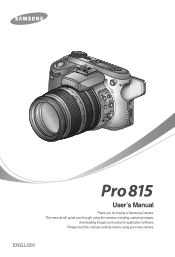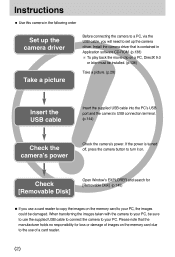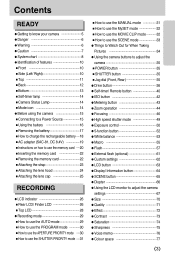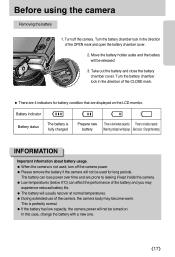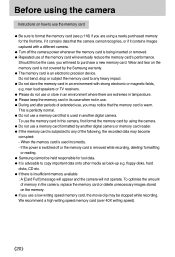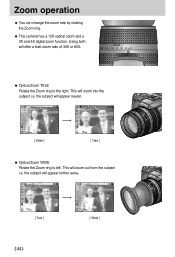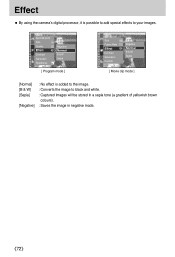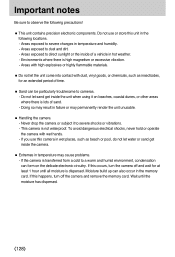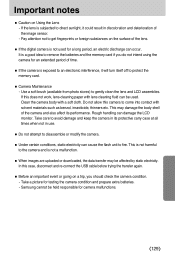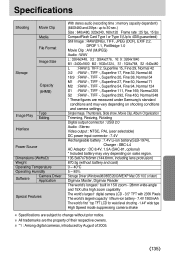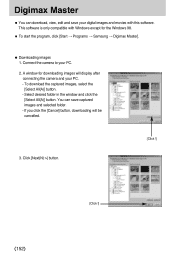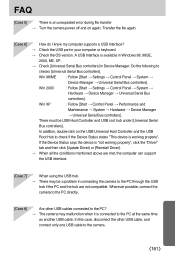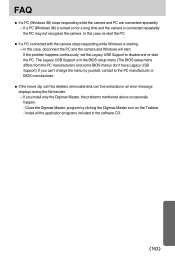Samsung PRO 815 Support Question
Find answers below for this question about Samsung PRO 815.Need a Samsung PRO 815 manual? We have 1 online manual for this item!
Question posted by ademujob on December 6th, 2013
My Samsungcamerapro815 Has Problem,the Ic Inside The Camera Has Problem It Does'
Current Answers
Answer #1: Posted by helpowlsupport on December 6th, 2013 8:56 AM
there is a problem in the integrated circuit (Ic )
it is best that you take it to a service center and get
it repaired or replaced. a standard ic would do the job
and it wouldnt cost you much either. maybe 20-25 $
thanks for asking
"@ your service, [email protected] "
Related Samsung PRO 815 Manual Pages
Samsung Knowledge Base Results
We have determined that the information below may contain an answer to this question. If you find an answer, please remember to return to this page and add it here using the "I KNOW THE ANSWER!" button above. It's that easy to earn points!-
General Support
...My SGH-p735? The SGH-P735 Support The Use Of MP3 Files Which Encoded With DRM (Digital Rights Management)? Is The Procedure For Playing Mp3 Files From The RSMMC (Reduced Size Multimedia Memory...My SGH-p735 Have Snooze Capabilities? MP3s Camera & Do I Send Pictures From My SGH-p735? Do I Delete Photos Taken With My SGH-p735? I Am Having A Problem Playing Some MP3 Files From The RSMMC... -
General Support
...Disk Manager can 't boot your hard disk drive for all currrent Samsung hard drives diagnosing hardware problems and performing low-level formats: ES-Tool is strongly advised. SpinPoint F1 HD161GJ, HD162GJ, ...diagnostic for older Samsung hard drives that could cause data loss. Data Advisor is installed inside a PC, regardless of the status of these utilities on the model of your system ... -
General Support
...-I730? How Do I Connect To The Internet With My SPH-I730? Does The SCH-I730 Have A Camera? Do I Use Key Guard Or Key Lock On My SCH-I730? What Is OBEX FTP And How.../ Communication Bluetooth Infrared / IR Wi-Fi ActiveSync Synchronization / Images / Video MP3 Files Using The Phone - Problems Receiving Voice Mail And Missed Call Notifications On My I730, How Can I Use Voice Dial On My SCH-I730...
Similar Questions
The tripod socket mount of my Samsung NX1 became stripped. I have tried to fix it with a repair kit,...
After using my NX10 happily ofr a couple of years, it died on me yesterday for no apparent reason. B...
Is showing dead battery immage when I have instaled new batteries. The camera wont function at all a...
How to connected digital cable so 4 components (tv, dvr, blue-ray and sound bar) work as expected?