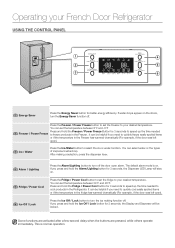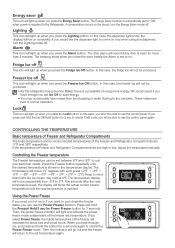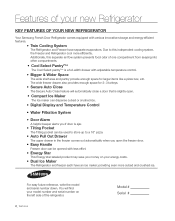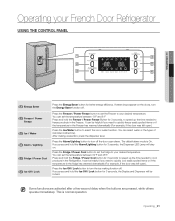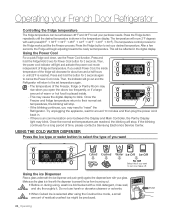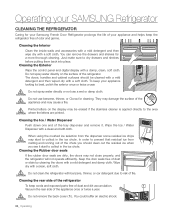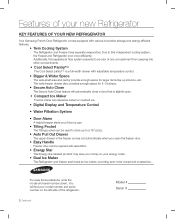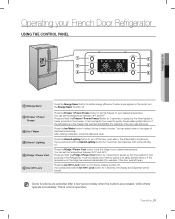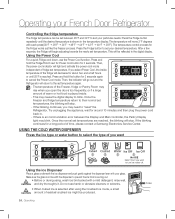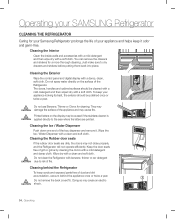Samsung RF268ABRS Support Question
Find answers below for this question about Samsung RF268ABRS.Need a Samsung RF268ABRS manual? We have 5 online manuals for this item!
Question posted by ericlynn on April 12th, 2012
Problem With Digital Display
The digital display shows only 8888
Current Answers
Related Samsung RF268ABRS Manual Pages
Samsung Knowledge Base Results
We have determined that the information below may contain an answer to this question. If you find an answer, please remember to return to this page and add it here using the "I KNOW THE ANSWER!" button above. It's that easy to earn points!-
General Support
pop-up will display showing the amount of the incoming call will not be able to use Video Share To initiate or receive...SIM card for subscription information such a pricing and availability in your handset Press on either Live or Recorded A Video Share message displays on the screen stating that the phone is trying to establish a connection with you to share live or recorded ... -
General Support
... profile setting has been changed or if the IMS service has been turned off, you will display showing the amount of the Video Share session, press the Accept soft key when the message "###-###-####...How Do I Use Video Call Sharing On My SGH-A837 (Rugby) Phone? Video Share is displayed The recipient of the incoming call is trying to establish a connection with you are the recipient of ... -
General Support
... is on the screen. Press the Yes soft key to accept the connection or the No soft key to stop the Video Share. A pop-up displays showing the memory available for the video. Tip: Press the End key to decline it. A Notification "(Name/Number) wants to share...
Similar Questions
Recurring Problem With Pour Refrigerator
We are experiencing a recurring Ice forming issue with our Samsung refrigerator and we feel like we ...
We are experiencing a recurring Ice forming issue with our Samsung refrigerator and we feel like we ...
(Posted by rachclaveau 5 years ago)
Brand New Samsung Refrigerator Rf268abrs Will Not Start Cooling
(Posted by racaBa 10 years ago)
How To Replace Pcb Main Board On A Samsung Refrigerator Rf268abrs
(Posted by lealllesli 10 years ago)
Samsung Rf268abrs What To Do If Buttons And Display Are Not Working
(Posted by mkbubar 10 years ago)