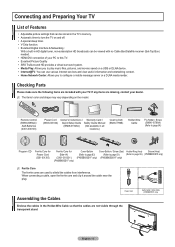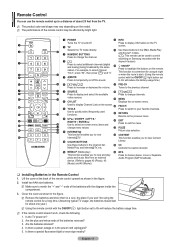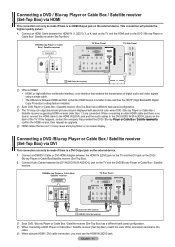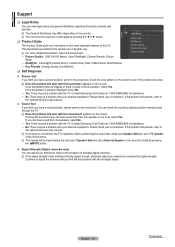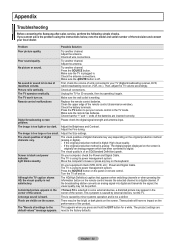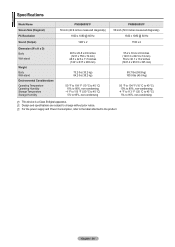Samsung PN58B650S1F Support Question
Find answers below for this question about Samsung PN58B650S1F.Need a Samsung PN58B650S1F manual? We have 8 online manuals for this item!
Question posted by fredfrierson on December 24th, 2011
I Have Sound But No Picture
sound but no picture
Current Answers
Answer #1: Posted by TVDan on December 24th, 2011 7:57 PM
many times the Y Main fails and this is the symptom. take it to a shop and have them confirm this and look up the right version of this board. the board is around $175-$225 plus labor of $150-$200. They might find the capacitors need replacement, so the part bill might be as little as $20
Supporting Image
You can click the image below to enlargeTV Dan
Related Samsung PN58B650S1F Manual Pages
Samsung Knowledge Base Results
We have determined that the information below may contain an answer to this question. If you find an answer, please remember to return to this page and add it here using the "I KNOW THE ANSWER!" button above. It's that easy to earn points!-
General Support
...TV screen If you are having a serious problem with defective pixels depends on a typical Plasma television is not an option. Note: If you want to visit our Online Service Request page . With that... said, what we do about a Plasma TV with defective pixels, gather the information listed above, and then click here to view the warranty... -
General Support
... or stereo. for both are in synch. and this problem for assistance. In many setups, the television signal comes into your system is not connected to adjust the Sound Delay so that the sound and picture are presented below. If it 's highly likely you still may be able to a home theater system or... -
General Support
...: Yes Synchronizing Software Data Cable SKU: APCBS10UBEBSTD Data Cable Type: USB - 20 pin Top Pictures, Photos, Videos Images JPG ü Media Player Software Information Manufacturer: Proprietary Version: Supported File Formats ...; Media Specifications Supported File Types Pictures, Photos, Video Music & How Do I Use My Own Sounds Or Music As Ringtones?
Similar Questions
Plasma Tv Has Sound But No Pictures
my plasma TV model PN58C500G2FXZA has sound but no picture. Also I do not have the remote control.
my plasma TV model PN58C500G2FXZA has sound but no picture. Also I do not have the remote control.
(Posted by robertlarson72 8 years ago)
Samsung. Pn42a450p1dxza Plasma Television Sound But No Picture
I would like to know what diagnostics I can do to tell which part I need
I would like to know what diagnostics I can do to tell which part I need
(Posted by dcharris812 8 years ago)
Samsung Plasma Has Sound But No Picture Was Fine Then Picture Went Black
How do I fix this problem
How do I fix this problem
(Posted by kimberlyrbs8 9 years ago)
Hpr4262x/xaa Plasma 42' Has Sound But No Picture??
For last few months we noticed bottom half of screen would disappear. It would come back on it's own...
For last few months we noticed bottom half of screen would disappear. It would come back on it's own...
(Posted by pklepser 12 years ago)
Samsung Plasma Model Hps4253x, Sounds Plays But No Picture
2007, turns on...has sound....no picture...WHY?
2007, turns on...has sound....no picture...WHY?
(Posted by kaceymcarter 12 years ago)