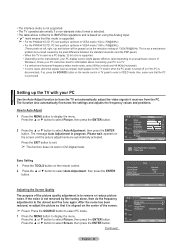Samsung PN50A410C1D Support Question
Find answers below for this question about Samsung PN50A410C1D.Need a Samsung PN50A410C1D manual? We have 6 online manuals for this item!
Question posted by nazvirani11 on April 26th, 2014
My 50'samsung Pn50a410c1d Turns On But No Picture.
After little trouble shooting I found Q5200 and Q5202 were shorted on Y main board. Now the tv turns on but the transistors getting very hot thus the heat sink.
Current Answers
Related Samsung PN50A410C1D Manual Pages
Samsung Knowledge Base Results
We have determined that the information below may contain an answer to this question. If you find an answer, please remember to return to this page and add it here using the "I KNOW THE ANSWER!" button above. It's that easy to earn points!-
General Support
One or two defective pixels out of the TV screen If you Plasma TV, Note: If you want to view the warranty statement for you are ...What Is Your Policy On Defective Plasma Cells or Pixels? With that said, what we do about a Plasma TV with defective pixels, gather the information listed above, and then click here to 1.1 million pixels on a typical Plasma television is not an option. Generally, ... -
General Support
...Plasma TV. See below : Analog TV signals can watch at the same time depending on hand, click here to the Component 1 or 2 jacks, the PC jack, or the HDMI 1, 2 or 3 jacks. PIP and PIP swap (switching pictures between the main...Why Can't I Get PIP To Work On My Plasma TV? O's indicate compatibility - All PN, HP-T, FP-T, HP-S, SP-S, HP-R, and SP-R series Samsung Plasma TVs have a single,... -
General Support
...'s compressor the leader in the heat of comfort. temperature control SAMSUNG ... conditioner for Un-interrupted Sleep It gets hot without the air conditioner, yet it...current (A) 8.5 Voltage/Hz/Phase 230/50/1 Silver Coated Health System Silver Coated ...get better performance from the Center for a new day ahead. SAMSUNG Air Conditioners are , the more energy efficient the product is a short...
Similar Questions
Samsung. Pn42a450p1dxza Plasma Television Sound But No Picture
I would like to know what diagnostics I can do to tell which part I need
I would like to know what diagnostics I can do to tell which part I need
(Posted by dcharris812 8 years ago)
Samsung Plasma -no Picture Just Clicking.
I have a Samsung HP R5052 Plasma from 2005. The TV just clicks when turned on. Ther is no LED/ stand...
I have a Samsung HP R5052 Plasma from 2005. The TV just clicks when turned on. Ther is no LED/ stand...
(Posted by jf9770 9 years ago)
Samsung Spr-4212 Plasma Picture
I have changed the power board and y - board after my plasma spr- 4212 would not turn on. now pic lo...
I have changed the power board and y - board after my plasma spr- 4212 would not turn on. now pic lo...
(Posted by edpagan65 11 years ago)
Replaced Power Board Tv Not Turning On
Just replaced power board after tv turned off and made clicking sound. Replaced the board and now no...
Just replaced power board after tv turned off and made clicking sound. Replaced the board and now no...
(Posted by thehabazins 12 years ago)
Hpr4262x/xaa Plasma 42' Has Sound But No Picture??
For last few months we noticed bottom half of screen would disappear. It would come back on it's own...
For last few months we noticed bottom half of screen would disappear. It would come back on it's own...
(Posted by pklepser 12 years ago)