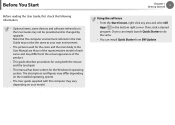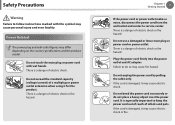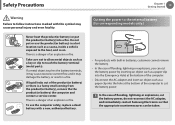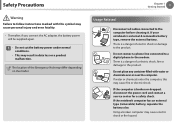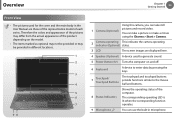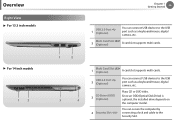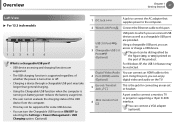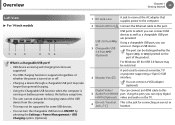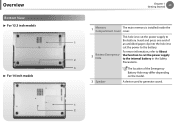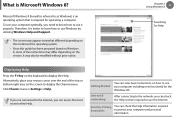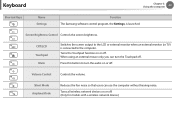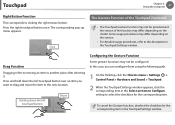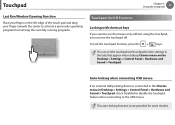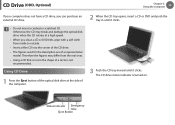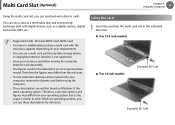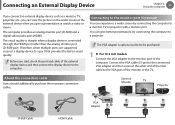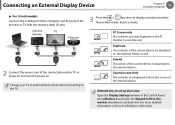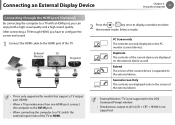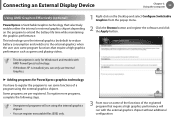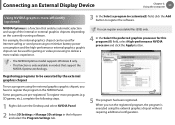Samsung NP530U4C Support Question
Find answers below for this question about Samsung NP530U4C.Need a Samsung NP530U4C manual? We have 3 online manuals for this item!
Question posted by botsug on October 22nd, 2012
Numlock... Is There A Numlock For This Model?
The person who posted this question about this Samsung product did not include a detailed explanation. Please use the "Request More Information" button to the right if more details would help you to answer this question.
Current Answers
Related Samsung NP530U4C Manual Pages
Samsung Knowledge Base Results
We have determined that the information below may contain an answer to this question. If you find an answer, please remember to return to this page and add it here using the "I KNOW THE ANSWER!" button above. It's that easy to earn points!-
General Support
...Mobile 6.1 and numerous software additions/enhancements/corrections. This update includes an upgrade to work on the computer. Desktop/Laptop Computer Running Microsoft Windows XP (Home or Professional) w/Service Pack 2 (SP2) or Windows 2000 w/Service... to work with any other model. Samsung has released a software upgrade for upgrade tool contained within that particular FAQ. -
General Support
...For Windows Vista Owners Samsung has released a separate Downloader Tool to work with any other model. P/N: APCBS10BBE EPIX Companion CD Click here for more information on the computer.... the Downloader's requirement to the network layer which is not compatible with ActiveSync 4.5. Desktop/Laptop Computer Running Microsoft Windows XP w/ Service Pack 2 Or Later (x32 versions of a USB... -
General Support
...Box - Anti-Virus Programs Should Be Disabled ( Administrative Privileges Required To Download & Desktop/Laptop Computer Running Microsoft Windows XP (Home or Professional) w/Service Pack 2 (SP2) ActiveSync 4.2 Installed... Windows Vista Owners Samsung has released a separate Upgrader Tool to work with another model. This was required due to the upgrader's requirement to AT&T Wireless. ...
Similar Questions
How Much Ram Can I Add To My Samsung Np530u4c?
would like to add RAM, have built-in 4 GB, windows 8. can I add 8 GB mem card? would the HW and SW s...
would like to add RAM, have built-in 4 GB, windows 8. can I add 8 GB mem card? would the HW and SW s...
(Posted by erit 8 years ago)
Number Keys, Numlock
My 1-9 number keys have issues: the 8, 6, and 4 keys are generating 2 digits and the 1 key doesnt wo...
My 1-9 number keys have issues: the 8, 6, and 4 keys are generating 2 digits and the 1 key doesnt wo...
(Posted by agallat 9 years ago)
Where To Buy Replacement Body/shell For Samsung Laptop?
original body has acquired dents and need to be replaced; samsung laptop model is np530u4c-s06ph
original body has acquired dents and need to be replaced; samsung laptop model is np530u4c-s06ph
(Posted by Anonymous-127516 10 years ago)
How To Send Video Message On Laptop? Because When I Transfer It Shows As Picture
(Posted by jetmizz 10 years ago)
Battery Price
WHAT IS THE BATTERY PRICE OF np-r530-ja05ae MODEL LAPTOP?
WHAT IS THE BATTERY PRICE OF np-r530-ja05ae MODEL LAPTOP?
(Posted by yambist11 11 years ago)