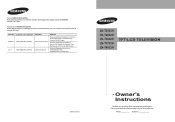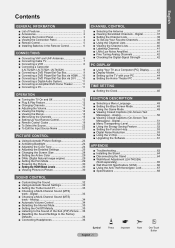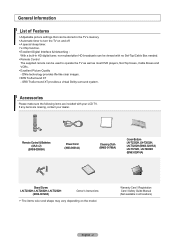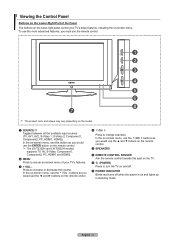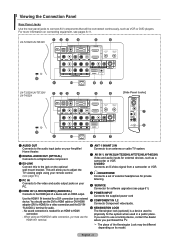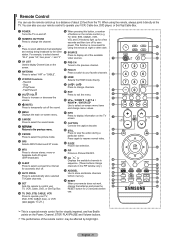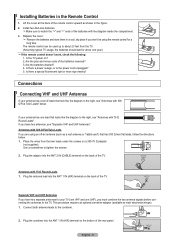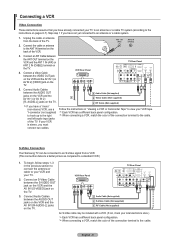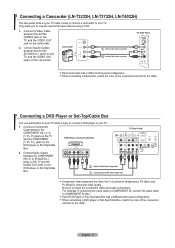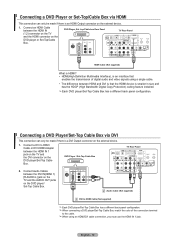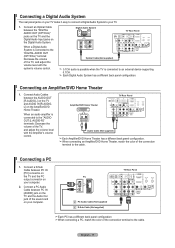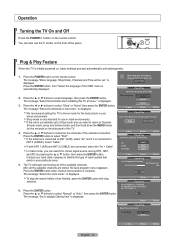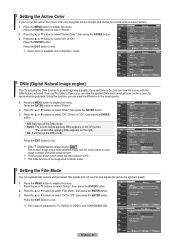Samsung LN-T3232H Support Question
Find answers below for this question about Samsung LN-T3232H.Need a Samsung LN-T3232H manual? We have 2 online manuals for this item!
Question posted by johneaster on December 29th, 2012
My Picture Went Out But My Audio Works?
The person who posted this question about this Samsung product did not include a detailed explanation. Please use the "Request More Information" button to the right if more details would help you to answer this question.
Current Answers
Related Samsung LN-T3232H Manual Pages
Samsung Knowledge Base Results
We have determined that the information below may contain an answer to this question. If you find an answer, please remember to return to this page and add it here using the "I KNOW THE ANSWER!" button above. It's that easy to earn points!-
General Support
...on the other , connect the audio cable from your Samsung TV. Computer Picture Quality Adjustment in jack on your ...connection on the Display Settings window. In the Control Panel window, double click Display. Click OK. The...before - The Auto Adjust function does not work if you switch the source to accept the ... models include LN series LCD TVs, HL series DLP TVs, ... -
Using Anynet+ With A Home Theater SAMSUNG
... Vol. + and - message "Disconnecting Anynet+ Device" appears and the receiver turns off. How To Use Film Mode Returning The Audio And Audio Control To The Television. Using Anynet+ With A Home Theater STEP 5. Audio returns to the television, follow these steps: the Tools button on the TV. 9610. How To Use The Wireless LinkStick With Your... -
General Support
... mode Click here for text input mode instrutions Enter the Message text then press OK Press Insert to add any of the following: Picture Video Audio Take Picture Record Video Record Audio Text Template Press More then press Attach Files to add any of the following : Inbox Sent Outbox Drafts Press Delete Press each...
Similar Questions
There Is No Picture Or Audio, Only On/ Off Chime.
pilot lite blinks 4 times when set is turned on.
pilot lite blinks 4 times when set is turned on.
(Posted by dennyo 3 years ago)
Picture Went Out. I Still Have Sound.
Picture went out. I still have sound.
Picture went out. I still have sound.
(Posted by Anonymous-123889 10 years ago)
Samsung Lnt3232hx/xaa. Tv Turns On But I Have No Video Or Audio. Just A Glow Fr
(Posted by bobl36743 10 years ago)
My Tv Picture Went Real Light And There Are Lines In The Picture
(Posted by bjlewis 12 years ago)
The Picture Went Dark And Had Lines In It And You Were Not Able To See The Pictu
(Posted by rbwash1953 12 years ago)