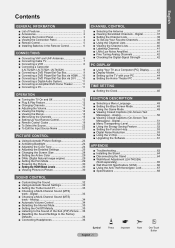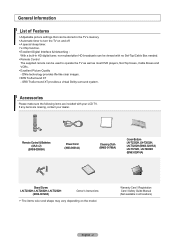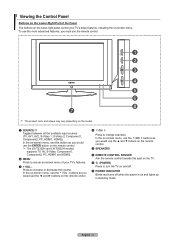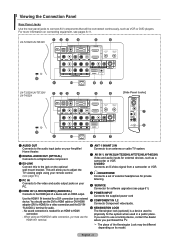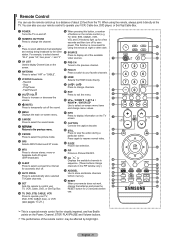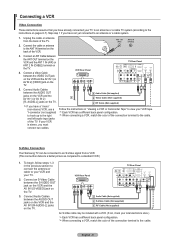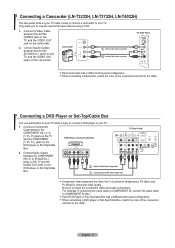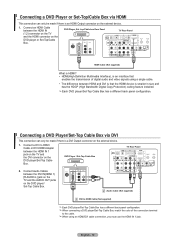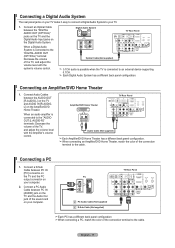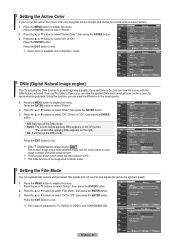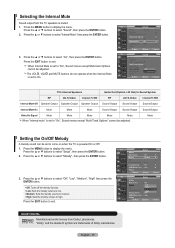Samsung LN-T3232H Support Question
Find answers below for this question about Samsung LN-T3232H.Need a Samsung LN-T3232H manual? We have 2 online manuals for this item!
Question posted by bobl36743 on October 29th, 2013
Samsung Lnt3232hx/xaa. Tv Turns On But I Have No Video Or Audio. Just A Glow Fr
The person who posted this question about this Samsung product did not include a detailed explanation. Please use the "Request More Information" button to the right if more details would help you to answer this question.
Current Answers
Related Samsung LN-T3232H Manual Pages
Samsung Knowledge Base Results
We have determined that the information below may contain an answer to this question. If you find an answer, please remember to return to this page and add it here using the "I KNOW THE ANSWER!" button above. It's that easy to earn points!-
General Support
..., LCD, or Plasma TV with your computer's video card to your Samsung TV. Note: 2008 models include LN series LCD TVs, HL series DLP TVs, PN and FP-T Plasma TVs and TX-T SlimFit TVs. 2007 models include LN-T series LCD TVs, HP-T and FP-T Plasma TVs, HL-T DLP TVs, and TX-T SlimFit TVs. An example of your TV. Macs your Samsung LCD or... -
General Support
.../DVI IN jack, follow these steps: on your TV. display off . the HDMI IN 1 jack, follow these steps: on your laptop's video card to the left and right Audio In jacks associated with an DVI-D connector on the front panel of your laptop's DVI video output jack. Turn on it as a monitor for Samsung's 2007... -
General Support
... dialog appears. Select the native resolution of your Mac. Using an audio cable with your Mac follow these steps: Turn on line. You do not support DVI to HDMI computer video connections . your DLP TV from the list of your TV. Samsung's 2005 and 2006 TVs do not need a Mini-DVI to VGA or Mini-DVI...
Similar Questions
Why Does My Tv Turn Off & On By Itself And How To Fix That Issue
why does my tv turn off & on by itself and how to fix that issues
why does my tv turn off & on by itself and how to fix that issues
(Posted by King11571 5 years ago)
Hi I Have A Samsung Hlp5085wx/xaa Tv As I Was Just Watching It I Heard A Pop Sou
Hi I have a Samsung HLP5085WX/XAA television as I was watching it I heard a pop sound like a little ...
Hi I have a Samsung HLP5085WX/XAA television as I was watching it I heard a pop sound like a little ...
(Posted by baltieri2 7 years ago)
Tv Turn On And Off Every Two Second
My tv turn on and off every 2 seconds do you know why it's doing that?
My tv turn on and off every 2 seconds do you know why it's doing that?
(Posted by koycs 11 years ago)
Hi I Have A Problem With My Samsung Ln40a630
The Problem Is That Tv Turn Black
The tv turn black suddenly in all of channels, we need to turn off and turn on to the tv recover the...
The tv turn black suddenly in all of channels, we need to turn off and turn on to the tv recover the...
(Posted by jesusruiz 12 years ago)