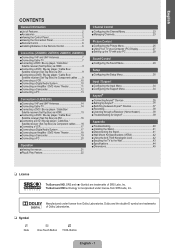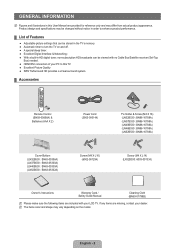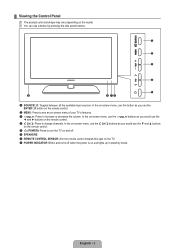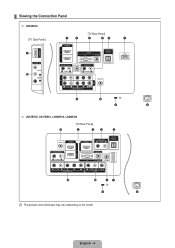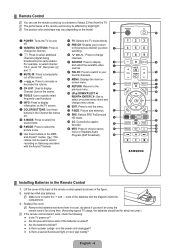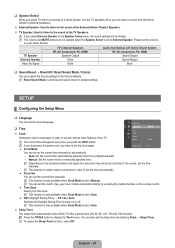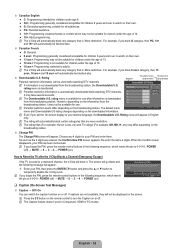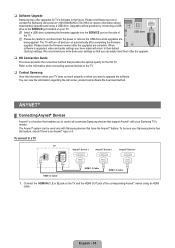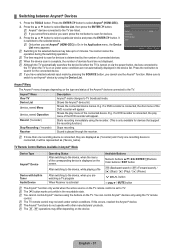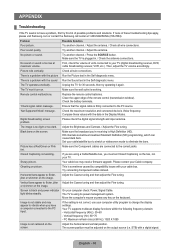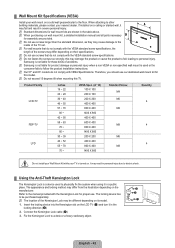Samsung LN46B530P7FXZA Support Question
Find answers below for this question about Samsung LN46B530P7FXZA.Need a Samsung LN46B530P7FXZA manual? We have 1 online manual for this item!
Question posted by King11571 on January 1st, 2019
Why Does My Tv Turn Off & On By Itself And How To Fix That Issue
why does my tv turn off & on by itself and how to fix that issues
Current Answers
Answer #1: Posted by hzplj9 on January 1st, 2019 1:33 PM
A common issue with these models are the capacitors on the power supply. Check out this youtube link for how to video's.
https://www.youtube.com/results?search_query=+Samsung+LN46B530P7FXZA+repair
Hope that helps.
Answer #2: Posted by Odin on January 1st, 2019 7:28 PM
If the issue may be with the remote, go to http://bit.ly/2hbh2ub (second Problem from the bottom), and note also the tips at http://bit.ly/2iavXF6. Otherwise, there may be a loose or defective cable.
If the above does not solve, consider the numbered steps at http://bit.ly/2Ja2PuD.
Finally, if the issue persists (or if you require further explanation), you'll have to consult Samsung: use the contact information at:
If the above does not solve, consider the numbered steps at http://bit.ly/2Ja2PuD.
Finally, if the issue persists (or if you require further explanation), you'll have to consult Samsung: use the contact information at:
Hope this is useful. Please don't forget to click the Accept This Answer button if you do accept it. My aim is to provide reliable helpful answers, not just a lot of them. See https://www.helpowl.com/profile/Odin.
Related Samsung LN46B530P7FXZA Manual Pages
Samsung Knowledge Base Results
We have determined that the information below may contain an answer to this question. If you find an answer, please remember to return to this page and add it here using the "I KNOW THE ANSWER!" button above. It's that easy to earn points!-
General Support
...nbsp;playback compatibility with new releases, to correct any potential issues with the USB firmware update that's available for upgrading your... be connected to a compatible TV or display device. If any disc inside. WARNING! Power on the television and make sure it to ...keys to highlight [Setup] and then press the ENTER button. Turn the power on the Blu-ray Disc player. You have successfully... -
General Support
...2008 Samsung TVs, follow these steps: Turn on your TV. How Can I Find Out What Firmware Version My TV Has? 2008 Models To see the firmware version on many 2007 or earlier Samsung TVs, follow ...number. See the illustration below the Enter button. Note that fix specific problems. Click HERE for information on the LCD TV firmware updates for 2008 models. Press the Menu button on ... -
General Support
...nbsp;new Sony Vaio laptops are available on the front panel of your TV to select: PC if you've connected the laptop ... steps: Make sure your laptop. Turning On Your Laptop and TV Turn on . Both TV display and laptop display on your TV and laptop are checked. Double click... jack. Make sure that fixes the problem. You must use to get the update. Connecting Your TV to Your Laptop If you...
Similar Questions
Black Pic With Ghosts.
Turn tv on, Sound is fine, but pic is black, with ghosts. Turn power on, off, on, off sometimes fixe...
Turn tv on, Sound is fine, but pic is black, with ghosts. Turn power on, off, on, off sometimes fixe...
(Posted by jandrosiglio 7 years ago)
Where Is The Port For The Hdmi Cable On This Tv?
Trying to hook in with ps4 through the hdmi cable can't find! please help!
Trying to hook in with ps4 through the hdmi cable can't find! please help!
(Posted by crothermel1 9 years ago)
Samsung Un65c6500vfxza 65' Flat Panel Tv Reviews
(Posted by motox1us 10 years ago)
Samsung Flat Panel Turns Off And On Randomly
(Posted by woody7 11 years ago)