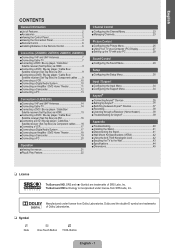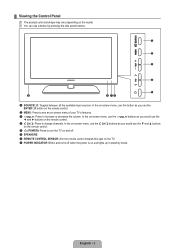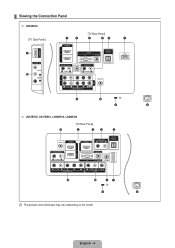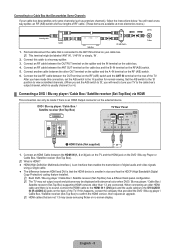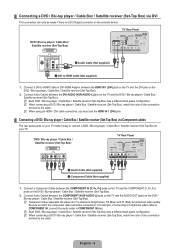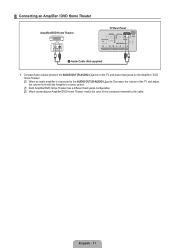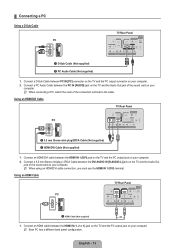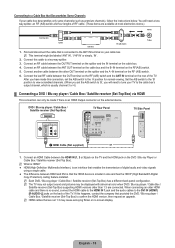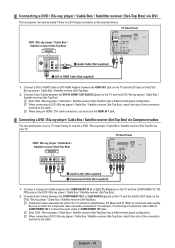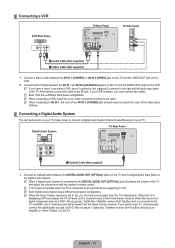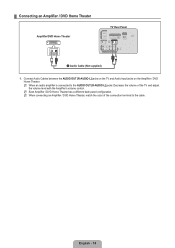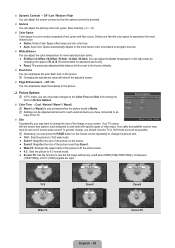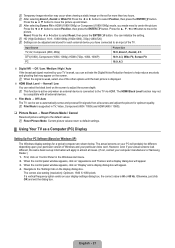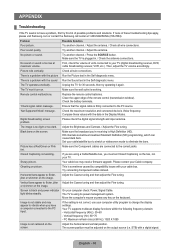Samsung LN46B530P7FXZA Support Question
Find answers below for this question about Samsung LN46B530P7FXZA.Need a Samsung LN46B530P7FXZA manual? We have 1 online manual for this item!
Question posted by jandrosiglio on February 16th, 2017
Black Pic With Ghosts.
Turn tv on, Sound is fine, but pic is black, with ghosts. Turn power on, off, on, off sometimes fixes the problem.What part needs to be replaced?
Current Answers
Related Samsung LN46B530P7FXZA Manual Pages
Samsung Knowledge Base Results
We have determined that the information below may contain an answer to this question. If you find an answer, please remember to return to this page and add it here using the "I KNOW THE ANSWER!" button above. It's that easy to earn points!-
General Support
... to our online troubleshooting guide. If the black color displayed on your TV or the initial device. If the problem occurs with every device then your TV will need service, click here If the problem does not occur with your LCD TV keeps shifting shades or color, verify that the problem happens on all sources. For example... -
General Support
... being turned off, you will need to ...experienced radio/TV technician for...turn the headset on hold it to radio or television... Warranty and parts replacement Correct disposal of profiles... launches and sound output switches to...turned on your Bluetooth headset. This device and its working life. warrants this product as this device must be a 2-pronged flat... with the power off the road... -
General Support
... on the front panel until the player turns off. Follow the instructions for 10 Seconds Plug the power cord back in the player, press and hold the FF button on and with the next firmware upgrade Unplug the player's power cord from the wall. If this issue. Hold down the player's power button for language...
Similar Questions
Why Does My Tv Turn Off & On By Itself And How To Fix That Issue
why does my tv turn off & on by itself and how to fix that issues
why does my tv turn off & on by itself and how to fix that issues
(Posted by King11571 5 years ago)
Television Will Not Turn On.
The television displays a black screen. Start or on light indicator (red) flashes five times, then b...
The television displays a black screen. Start or on light indicator (red) flashes five times, then b...
(Posted by jthom93394 9 years ago)
Samsung Un65c6500vfxza 65' Flat Panel Tv Reviews
(Posted by motox1us 10 years ago)
Samsung Flat Panel Turns Off And On Randomly
(Posted by woody7 11 years ago)
I Have The Samsung Ln32c540f2d Flat Screen Television. What Is The Vesa System
What is the vesa system that the Samsung LN32C540F2D uses? I want to buy a wall mount for it.
What is the vesa system that the Samsung LN32C540F2D uses? I want to buy a wall mount for it.
(Posted by sendme2cali 12 years ago)