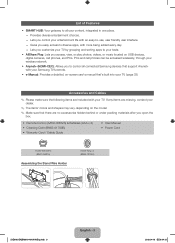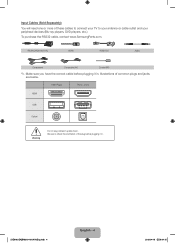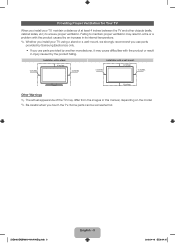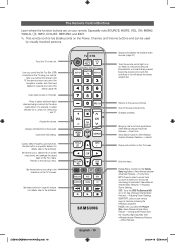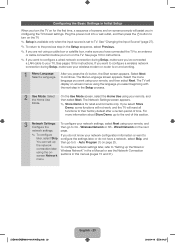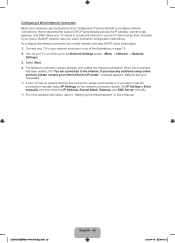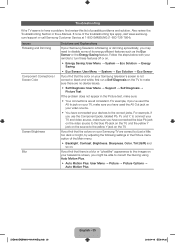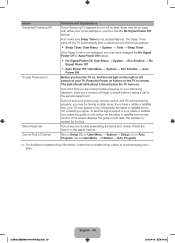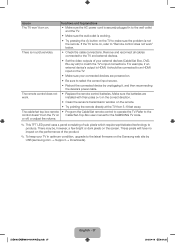Samsung UN50ES6100FXZA Support Question
Find answers below for this question about Samsung UN50ES6100FXZA.Need a Samsung UN50ES6100FXZA manual? We have 1 online manual for this item!
Question posted by jthom93394 on June 3rd, 2014
Television Will Not Turn On.
The television displays a black screen. Start or on light indicator (red) flashes five times, then blank area for aprroximately 20 seconds and patern repeats. I can not cut tv off. Pattern continues all the time.
Current Answers
Related Samsung UN50ES6100FXZA Manual Pages
Samsung Knowledge Base Results
We have determined that the information below may contain an answer to this question. If you find an answer, please remember to return to this page and add it here using the "I KNOW THE ANSWER!" button above. It's that easy to earn points!-
General Support
...Time Up to area. Using a mobile phone while driving creates a distraction to activate voice dialing. Remember, driving comes first, not the call . Table of this equipment does cause harmful interference to radio or television... beeps and the red indicator light flashes every 10 seconds. Do not expose the headset, or any of This Product Specifications GETTING STARTED Top Headset Overview ... -
How To Connect A Home Theater System (Analog) SAMSUNG
... feature on the HTS. To connect analog stereo cables from the TV to "On" Product : Televisions > How To Connect A Home Theater System (Analog) How To Connect A Home Theater System (Analog) Analog Stereo Cable Important: Samsung strongly recommends setting the Internal Mute to the HTS and turn this setting on the... -
How To Connect A Home Theater System (Analog) SAMSUNG
... Camera Settings Depending on the HTS. Note: The HTS remote has a button that simulates surround sound. Product : Televisions > To connect analog stereo cables from the TV to the HTS and turn this step. You must turn the Internal Mute "On", follow these steps: Using the analog stereo cables, connect the left...
Similar Questions
Samsung Un65c6500vfxza 65' Flat Panel Tv Reviews
(Posted by motox1us 10 years ago)
A Few Minutes After Turn On The Screen Start Blinking And After That Turn Black
(Posted by ricardoj5166 11 years ago)
Cannot Get To Turn On, It Lights Up Red But Doesn't Turn On?
(Posted by thomasj2 11 years ago)
Samsung Flat Panel Turns Off And On Randomly
(Posted by woody7 11 years ago)
It Takes Up To Ten Minutes To Turn On, Then The Screen Is Filled With Red Lines.
We understand this model has had problems -- our son-in-law has the same TV and had the same problem...
We understand this model has had problems -- our son-in-law has the same TV and had the same problem...
(Posted by garyc4747 11 years ago)