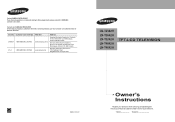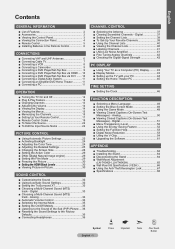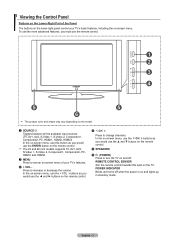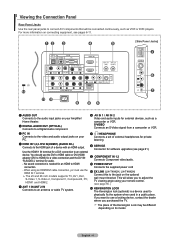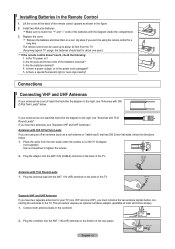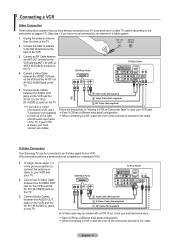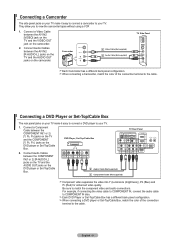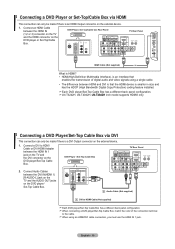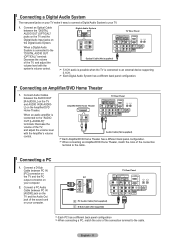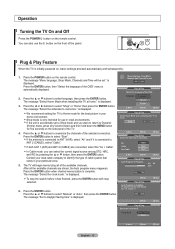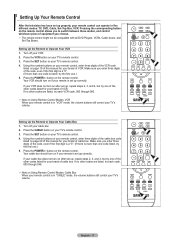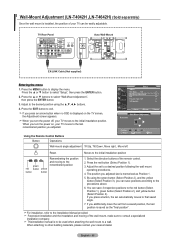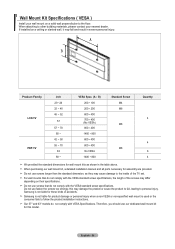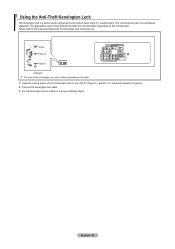Samsung LNT2642HX Support Question
Find answers below for this question about Samsung LNT2642HX - 26" LCD TV.Need a Samsung LNT2642HX manual? We have 1 online manual for this item!
Question posted by cloudy9 on June 9th, 2012
Replacement Stand
where can I find a replacement stand for a Samsung lnt2642hx ?
Current Answers
Related Samsung LNT2642HX Manual Pages
Samsung Knowledge Base Results
We have determined that the information below may contain an answer to this question. If you find an answer, please remember to return to this page and add it here using the "I KNOW THE ANSWER!" button above. It's that easy to earn points!-
Configuring PC Share Manager SAMSUNG
... you are permitted to Denied by default. LCD TV > Install, configure, and then test Share Manger on the right side. Turn on a network Your firewall software may let you disable your TV. Open PC Share Manager on your TV requires service. If your owner's manual. Product : Televisions > Note: Share Manager initially sets the... -
Configuring PC Share Manager SAMSUNG
LCD TV > LN40A750R1F 3611. You TV will now recognize the new server name. For example, if you have PC Share Manager installed on several computers and your TV accesses is ?WiseLinkPro PC Server?. Near the ... to Office PC and the server name on each . the drop down menu. Product : Televisions > Share Manager lets you change the server name of this name if you can change... -
Using The Ethernet Port On Your TV. SAMSUNG
LN40B650T1M 3377. How To Get Started With BD-Live 5002. How To Replace the Imaging Unit In Your CLX-2160 and CLX-3160 Printer LCD TV > Using The Ethernet Port On Your TV. 6. Product : Televisions >
Similar Questions
Reset Samsung Ln T2642hx/xaa Without Remote
Reset samsung tv ln t2642hx/xaa without remote
Reset samsung tv ln t2642hx/xaa without remote
(Posted by vincentzoey1013 3 years ago)
My Samsung Ln26a450-26'lcd Tv Won't Turn On But Its Getin Powr
when i try turning my tv on it does nothing but the red lite is on ??????? what to do, replace the ?...
when i try turning my tv on it does nothing but the red lite is on ??????? what to do, replace the ?...
(Posted by caghawkins 10 years ago)
Replace Power Board On My Samsung Lcd Tv, Still Not Working.
I have just replace power board on my samasung lcd tv but it still clicks serveal times borfore it w...
I have just replace power board on my samasung lcd tv but it still clicks serveal times borfore it w...
(Posted by canucks2005 11 years ago)
Stand For A Samsung Lns4096d Lcd Tv?
I wall mounted this LCD TV and lost or discarded the stand that came with it. I now need that stand ...
I wall mounted this LCD TV and lost or discarded the stand that came with it. I now need that stand ...
(Posted by jharens 12 years ago)
Samsung 26' Lcd Power Up Problem
I am unable to power up my Samsung 26" LCD TV. The Power Red light blinks, but does not power up t...
I am unable to power up my Samsung 26" LCD TV. The Power Red light blinks, but does not power up t...
(Posted by Anonymous-29290 12 years ago)