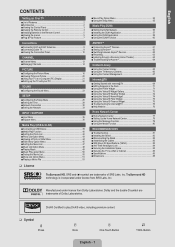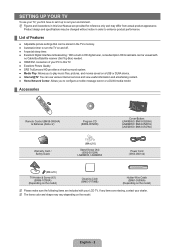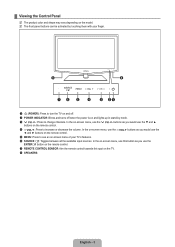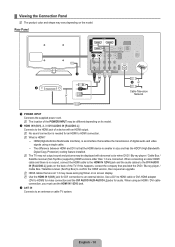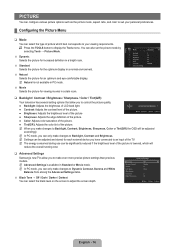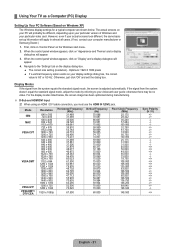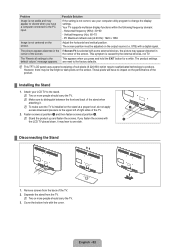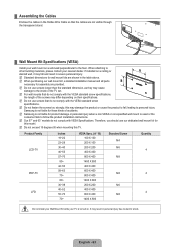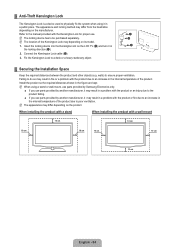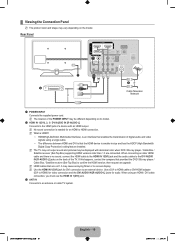Samsung LN55B650 Support Question
Find answers below for this question about Samsung LN55B650 - 55" LCD TV.Need a Samsung LN55B650 manual? We have 7 online manuals for this item!
Question posted by salmankhanfx on December 20th, 2010
Power Input
What is the power input range for the LN55B650. Can I plug this into 220V input. I bought the tv in canada and shipped it with me to Europe
Thanks
Current Answers
Related Samsung LN55B650 Manual Pages
Samsung Knowledge Base Results
We have determined that the information below may contain an answer to this question. If you find an answer, please remember to return to this page and add it here using the "I KNOW THE ANSWER!" button above. It's that easy to earn points!-
How-To Set Up Picture-In-Picture (PIP) SAMSUNG
LCD TV 3589. How To Label Inputs 18895. How-To Set Up Picture-In-Picture (PIP) How-To Set Up Picture-In-Picture (PIP) 17502. Product : Televisions > -
How To Label Inputs SAMSUNG
... be changed. 21044. LCD TV > Were you would like to improve the picture quality from the provided list. button and select the "Input" Repeat steps 4 and 5 until you have renamed all of the screen. ▼ section of the Main Menu, and then press ENTER . Product : Televisions > LN-T1953HT Labeling... -
How To Label Inputs SAMSUNG
... press A drop down menu will appear. Product : Televisions > Then press Notes: four dashes "----"mean that you have renamed all the inputs that input. These names can improve picture quality. LCD TV > Note: The sections names are displayed on your TV will gray out the TV options. Use the ▼ button and select the...
Similar Questions
Wireless Adaptor And Our Led Tv Model Above
Our TV is not asking the question as to whether or not we want to use wireless or wired. So we canno...
Our TV is not asking the question as to whether or not we want to use wireless or wired. So we canno...
(Posted by treastimes 8 years ago)
Can't Get Tv To Turn On
I lost the remote for the tv and can't get it to turn on. The red light is on but when I try to touc...
I lost the remote for the tv and can't get it to turn on. The red light is on but when I try to touc...
(Posted by cjackson84 10 years ago)
Replace Power Board On My Samsung Lcd Tv, Still Not Working.
I have just replace power board on my samasung lcd tv but it still clicks serveal times borfore it w...
I have just replace power board on my samasung lcd tv but it still clicks serveal times borfore it w...
(Posted by canucks2005 11 years ago)
I Have Samsung Ln40a530p1f 40' Lcd Tv. Last Week It Started Turning On And Off
I have Samsung LN40A530P1F 40 LCD TV. Last week it started turning on and off on its own. Tried unpl...
I have Samsung LN40A530P1F 40 LCD TV. Last week it started turning on and off on its own. Tried unpl...
(Posted by goodney 12 years ago)
Samsung Ln55b650 - 55' Lcd Tv
It has a vertical line down the middle of screen sometimes and sometimes not What could be the probl...
It has a vertical line down the middle of screen sometimes and sometimes not What could be the probl...
(Posted by timeasier 13 years ago)