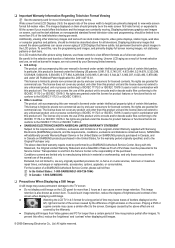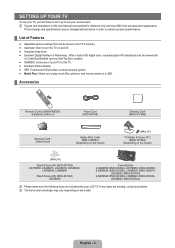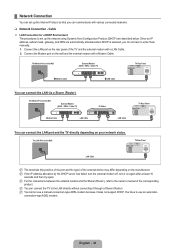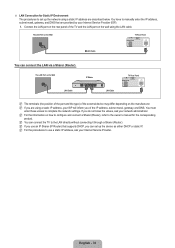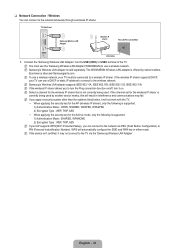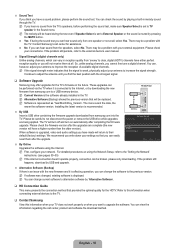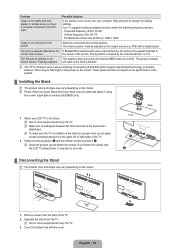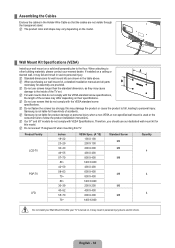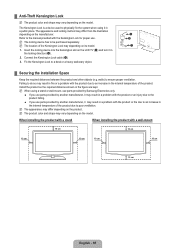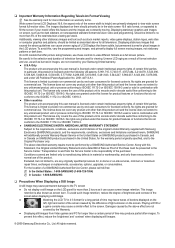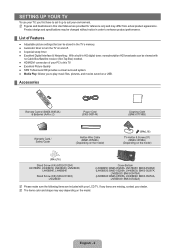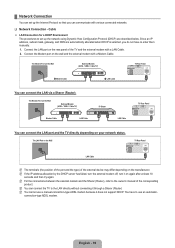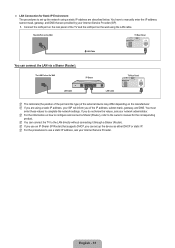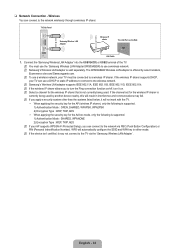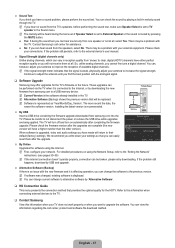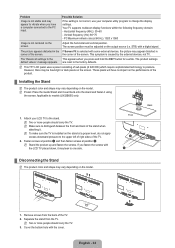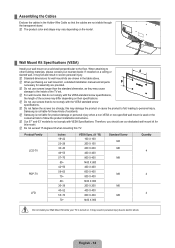Samsung LN52B630 Support Question
Find answers below for this question about Samsung LN52B630 - 52" LCD TV.Need a Samsung LN52B630 manual? We have 6 online manuals for this item!
Question posted by ddban on December 27th, 2018
How To Get To Hdmi4 From Hdmi1
how to get to hdmi4 fromhdmi1 without the remote?
Current Answers
Related Samsung LN52B630 Manual Pages
Samsung Knowledge Base Results
We have determined that the information below may contain an answer to this question. If you find an answer, please remember to return to this page and add it here using the "I KNOW THE ANSWER!" button above. It's that easy to earn points!-
How To Install Samsung's PC Share Manager SAMSUNG
How To Label Inputs LCD TV 348. How To Install Samsung's PC Share Manager 21044. Product : Televisions > How To Setup Pixel Shift 17469. -
How-To Set Up Picture-In-Picture (PIP) SAMSUNG
How-To Set Up Picture-In-Picture (PIP) Product : Televisions > How To Label Inputs 18895. LCD TV 3589. How-To Set Up Picture-In-Picture (PIP) 17502. -
How To Install Samsung's PC Share Manager SAMSUNG
Product : Televisions > How To Install Samsung's PC Share Manager STEP 4. Select your computer installation begins and the ... the Finish button. program is now ready to install PC Share Manager on your desired language, and then click Next. LCD TV 348. file opens and displays the Change Setup Language dialog. Installing PC Share Manager install PC Share Manger, follow these ...
Similar Questions
Poor Picture Quality On Samsung 52' Lcd Tv Model Ln52a630m1f
I replaced the power board and T'Com board, now the picture quality is poor.
I replaced the power board and T'Com board, now the picture quality is poor.
(Posted by Taino4444 8 years ago)
Adjusting Screen Resolution On My Samsung Ln52a530 - 52' Lcd Tv.
My picture resolution is out of adjustment. Using the remote control menu, I only have 2 screen reso...
My picture resolution is out of adjustment. Using the remote control menu, I only have 2 screen reso...
(Posted by mccainjs 10 years ago)
Tv Will Not Turn On
i have a 2 yr. old sansung tv that will not turn on.
i have a 2 yr. old sansung tv that will not turn on.
(Posted by inrut7 12 years ago)
Samsung Lnt5265f - 52' Lcd Tv Screen Replace
Do you know where i can fix my tv ???? i need to replace the screen ...
Do you know where i can fix my tv ???? i need to replace the screen ...
(Posted by jeffofgod 12 years ago)
My Samsung 52 Lcd Tv Has Tripling Of The Picture And Ghosting On The Right Side
at the moment it is intermitt I have had the cable connections checked. It is only for a few minutes...
at the moment it is intermitt I have had the cable connections checked. It is only for a few minutes...
(Posted by lexalarm 13 years ago)