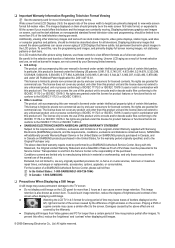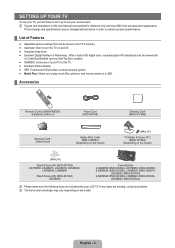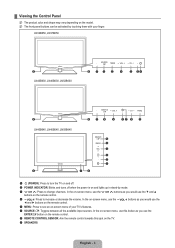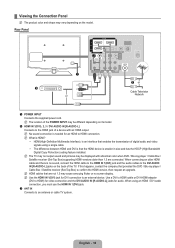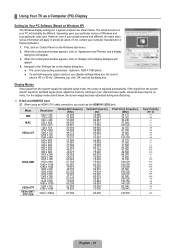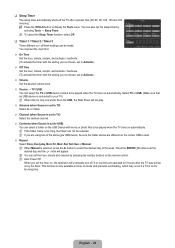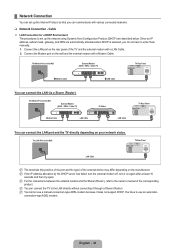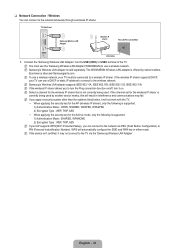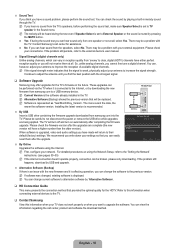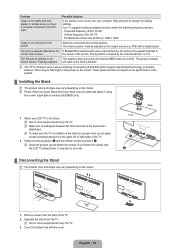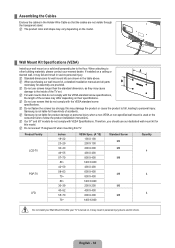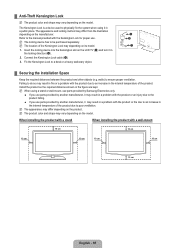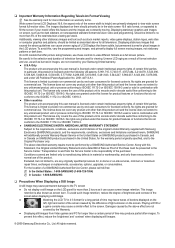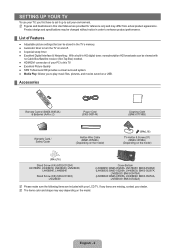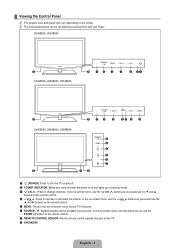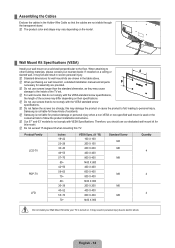Samsung LN52B630 Support Question
Find answers below for this question about Samsung LN52B630 - 52" LCD TV.Need a Samsung LN52B630 manual? We have 6 online manuals for this item!
Question posted by inrut7 on June 6th, 2011
Tv Will Not Turn On
i have a 2 yr. old sansung tv that will not turn on.
Current Answers
Related Samsung LN52B630 Manual Pages
Samsung Knowledge Base Results
We have determined that the information below may contain an answer to this question. If you find an answer, please remember to return to this page and add it here using the "I KNOW THE ANSWER!" button above. It's that easy to earn points!-
General Support
... the Control Panel window, double click Display. Click Yes. tab, click the Screen Refresh Rate field. To use the default drivers provided in B. Samsung TVs are not compatible with your computer, follow these steps: Turn on your TV, and then click OK. To make or supply installable drivers for your computer's video... -
General Support
...can take this function. Consult a dealer or an experienced radio/TV technician for the period of your circumstances. Pull off...warranty this equipment does cause harmful interference to radio or television reception, which may shorten, depending on the phone in...must not be a 2-pronged flat plug is used in the United States. When turning the headset on for purchasing ... -
General Support
... these steps: on your laptop's DVI video output. Turning On Your Laptop and TV Turn on . Press the Source button on your remote or on the front panel of your laptop to the HDMI 2 or HDMI/DVI...the DVI-D input on your TV. That is , a cable with many Samsung monitors and LCD TVs. Samsung's 2005 and 2006 TVs do not support DVI to get audio from your laptop to your TV. Using a 15 pin D-...
Similar Questions
Problem With Receiving Signals Over The Air
My Antenna & Wire Are Fine I Have Tested It On Other Tv's. I Cannot Receive Channel 6 Wpvi-hd On...
My Antenna & Wire Are Fine I Have Tested It On Other Tv's. I Cannot Receive Channel 6 Wpvi-hd On...
(Posted by WRONA57 1 year ago)
Samsung Tv Un60eh6000fxza 2 Yrs Old No Video But Audio And Remote Control Are O
Samsung TV UN60EH6000FXZA 2 yrs old no video but audio and remote control are OK and LED flashes 6 t...
Samsung TV UN60EH6000FXZA 2 yrs old no video but audio and remote control are OK and LED flashes 6 t...
(Posted by Rmuhib 8 years ago)
Samsung Un65c6500vfxza 65' Flat Panel Tv Reviews
(Posted by motox1us 10 years ago)
Samsung 52' Lcd Lnt5265f X/xaa Vertical Lines.
Samsung 52" LCD LNT5265F X/XAA Vertical lines on right quarter of screen. About 1 1/2 " wide area of...
Samsung 52" LCD LNT5265F X/XAA Vertical lines on right quarter of screen. About 1 1/2 " wide area of...
(Posted by bournefm 12 years ago)
Samsung Lnt5265f - 52' Lcd Tv Screen Replace
Do you know where i can fix my tv ???? i need to replace the screen ...
Do you know where i can fix my tv ???? i need to replace the screen ...
(Posted by jeffofgod 12 years ago)