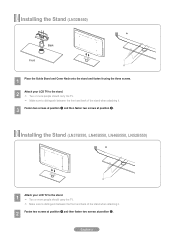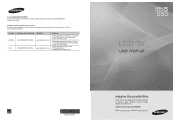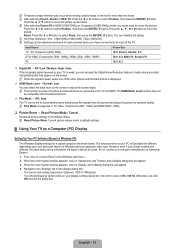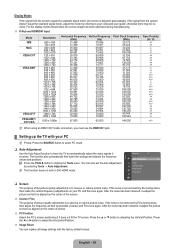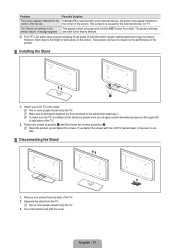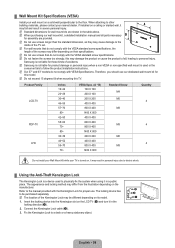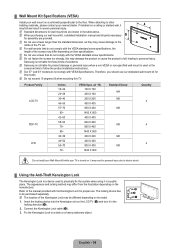Samsung LN52B550 Support Question
Find answers below for this question about Samsung LN52B550 - 52" LCD TV.Need a Samsung LN52B550 manual? We have 5 online manuals for this item!
Question posted by n4gx on November 11th, 2019
Best Settings ?
What are the best settings for a SAMSUNG LNB550K1BXZA TV ?
Current Answers
Answer #1: Posted by Odin on November 11th, 2019 7:20 AM
Hope this is useful. Please don't forget to click the Accept This Answer button if you do accept it. My aim is to provide reliable helpful answers, not just a lot of them. See https://www.helpowl.com/profile/Odin.
Related Samsung LN52B550 Manual Pages
Samsung Knowledge Base Results
We have determined that the information below may contain an answer to this question. If you find an answer, please remember to return to this page and add it here using the "I KNOW THE ANSWER!" button above. It's that easy to earn points!-
General Support
... For Viewing, 4:3 Or Widescreen? The best format for instructions to one of the program you are watching a program that is being ...watching a program that is being broadcast in the standard, 4:3 format, use widescreen. Related Articles Are LCD TV's Subject To Screen Burn In? If you set for more than thirty minutes, for viewing depends on the format of several other sizes. Note 1 :... -
How To Update Your Televisions Firmware (Software) Through Your Home Internet Connection SAMSUNG
LCD TV > How To Update Your Televisions Firmware (Software) Through Your Home Internet Connection 9658. Product : Televisions > LN55B650T1M 9901. How To Fix Error Code 39 9914. How To Set The Native Resolution For The 305T -
How To Label Inputs SAMSUNG
Product : Televisions > To label the ... label an input "PC" You may only select a name from a PC. LCD TV > How To Setup Pixel Shift Content Feedback Q1. Then press Notes: four dashes &...picture quality. LN-T1953HT Labeling your inputs Labeling your TV will gray out the TV options. and choose the name that best matches the device that is connected to that the input...
Similar Questions
Adjusting Screen Resolution On My Samsung Ln52a530 - 52' Lcd Tv.
My picture resolution is out of adjustment. Using the remote control menu, I only have 2 screen reso...
My picture resolution is out of adjustment. Using the remote control menu, I only have 2 screen reso...
(Posted by mccainjs 10 years ago)
Need A New Capaciter For Lcd Tv. Does This Need To Be Soddered Back In Place?
(Posted by mad7613 10 years ago)
What Are The Optimal Color Settings To Start Out With?
Wondering what the most popular color-contrast-tint settings are. Also, sometimes as I have mine set...
Wondering what the most popular color-contrast-tint settings are. Also, sometimes as I have mine set...
(Posted by ddlunche 12 years ago)
Samsung Lnt5265f - 52' Lcd Tv Screen Replace
Do you know where i can fix my tv ???? i need to replace the screen ...
Do you know where i can fix my tv ???? i need to replace the screen ...
(Posted by jeffofgod 12 years ago)
Samsung Ln52b550 Lcd Tv - Possibly Overheating
Samsung LN52B550 LCD - Possibly overheating and turning the panel on and off after 10 minutes of use...
Samsung LN52B550 LCD - Possibly overheating and turning the panel on and off after 10 minutes of use...
(Posted by robertmcginley 13 years ago)