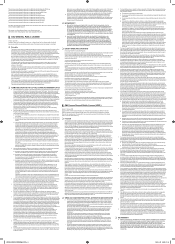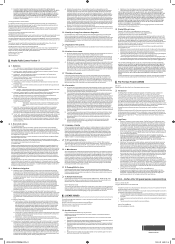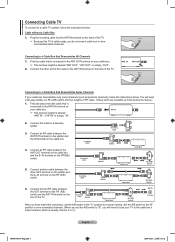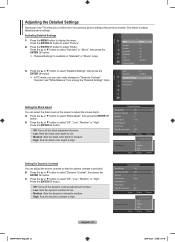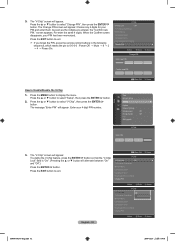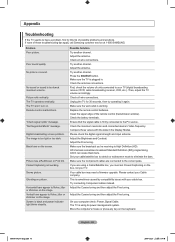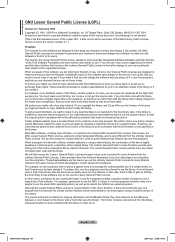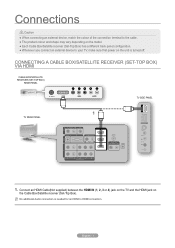Samsung LN52A650A1F Support Question
Find answers below for this question about Samsung LN52A650A1F.Need a Samsung LN52A650A1F manual? We have 9 online manuals for this item!
Question posted by steveo16426 on February 12th, 2014
I Need A New Neck For This Tv Stand. Where Can I Buy One?
The person who posted this question about this Samsung product did not include a detailed explanation. Please use the "Request More Information" button to the right if more details would help you to answer this question.
Current Answers
Answer #1: Posted by TommyKervz on February 12th, 2014 10:32 PM
Hi. Try and order it directly from Samsung's Parts Store.
Related Samsung LN52A650A1F Manual Pages
Samsung Knowledge Base Results
We have determined that the information below may contain an answer to this question. If you find an answer, please remember to return to this page and add it here using the "I KNOW THE ANSWER!" button above. It's that easy to earn points!-
General Support
... the exception of any model under 32 inches and the LN32B540 2008 A For the 2008 LCD TVs, all LN-T series Samsung LCD TVs accept a 1080 i (interlaced) television signal. 2006 LN-S For the 2006 LN-S series LCD TVs, only those TVs with the exception of their model number (for example, LN-T40 61 F, LN-T40... -
General Support
...needed are included in the Control Panel. During the installation process, make sure you have further questions or concerns, please call us at a later point, disable the modem through the Add New...A700, A740, A760, A790 Modem/Transfer Information for instructions pertaining to your specific model. ) The i330 may need to HotSync at 888-987-4357. How Do I Use My SPH-i330 As A Modem For My PC? ... -
How To Change The Lamp In Your DLP TV SAMSUNG
....samsungparts.com . This sticker has the lamp type and code information you must be of your TV. You can order the lamp from J&J International, Samsung's authorized parts dealers. The lamp type...look for a sticker on the right back panel of the same type and have the lamp type and code, you replace your current lamp, you need. Get the Correct Replacement Lamp Before you replace...
Similar Questions
I Have The Older Tv Stand For This. It Has A Larger Piece That Attaches/goes In
I have an older TV stand for this, tt has a flat base with a hole in the middle to insert the "neck"...
I have an older TV stand for this, tt has a flat base with a hole in the middle to insert the "neck"...
(Posted by GinetteWeyer 7 years ago)
What Size Screws Are Needed To Attach Tv Stand To Samsung Tv
(Posted by lorideeh 10 years ago)
Tv Stand Part
I have a new Samsung UN55C8000 and the spider swivel stand does not have one of the parts I need to ...
I have a new Samsung UN55C8000 and the spider swivel stand does not have one of the parts I need to ...
(Posted by Jackaquino 11 years ago)
Takes Longer And Longer To Turn On.
Only change is DVR HD from Xfinity. Started slowly not Immediately starting and within 2 weeks has b...
Only change is DVR HD from Xfinity. Started slowly not Immediately starting and within 2 weeks has b...
(Posted by cruzanware 12 years ago)
Calibration
How do I calibrate my samsung HDTV for optimal performance under sport setting, regular tv setting, ...
How do I calibrate my samsung HDTV for optimal performance under sport setting, regular tv setting, ...
(Posted by ti99er 12 years ago)