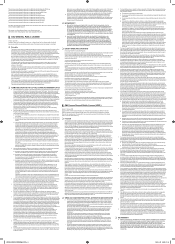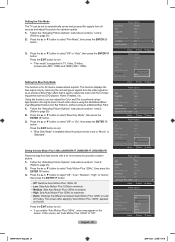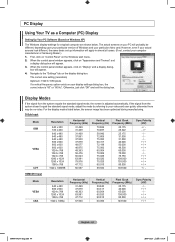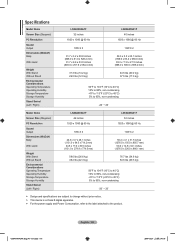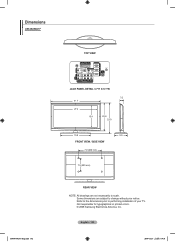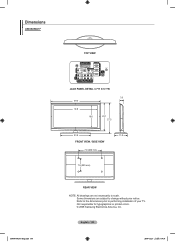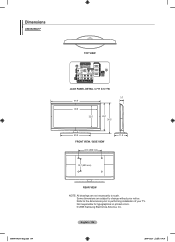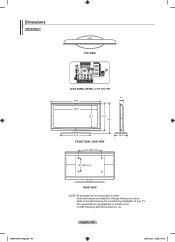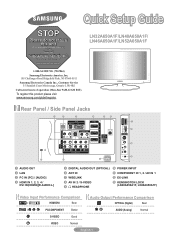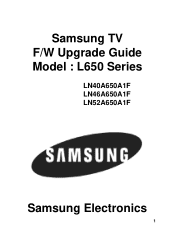Samsung LN52A650A1F Support Question
Find answers below for this question about Samsung LN52A650A1F.Need a Samsung LN52A650A1F manual? We have 9 online manuals for this item!
Question posted by ti99er on December 3rd, 2011
Calibration
How do I calibrate my samsung HDTV for optimal performance under sport setting, regular tv setting, and cinema setting?
Current Answers
Related Samsung LN52A650A1F Manual Pages
Samsung Knowledge Base Results
We have determined that the information below may contain an answer to this question. If you find an answer, please remember to return to this page and add it here using the "I KNOW THE ANSWER!" button above. It's that easy to earn points!-
General Support
... screen instructions until the touch screen is recalibrated NOTE : For optimal performance, it is possible the screen is frozen and a soft reset can also arise due to low system resources as this . When a screen does not respond to resolve this will improperly calibrate the device. Such issues can be recalibrated. Is... -
How To Reset And Pair Your Remote SAMSUNG
... Authorized Parts Distributor to visit J & How To Replace The Upper Ice Maker Product : Televisions > Turn off your remote at least twice, the remote control is not working, and is...resetting and pairing your TV by touching the [Power] button on the service request button and request a replacement remote. The reset is now complete. How To Calibrate Your Battery 19415. UN55B8000XF... -
How To Replace The Upper Ice Maker SAMSUNG
How To Calibrate The Touchscreen Of Your Q1 Ultra Mobile PC (Windows XP) Remove The Ice Makers Electrical Connector the electrical connector by pressing on the release tab, and pull the connector downwards at the same time. 30354. STEP 4.
Similar Questions
Operational Power Consumption Of Ln52a6501f Model ?
i,ve been trying to find the wattage of the above model as the wattage in the different mode?
i,ve been trying to find the wattage of the above model as the wattage in the different mode?
(Posted by thaisutkowtiger 8 years ago)
How To Calibrate My Picture On A Samsung Led Tv Model Un55d6003sf
(Posted by kizmeShail 9 years ago)
Samsung Flat Panel Turns Off And On Randomly
(Posted by woody7 11 years ago)
I Have The Samsung Ln32c540f2d Flat Screen Television. What Is The Vesa System
What is the vesa system that the Samsung LN32C540F2D uses? I want to buy a wall mount for it.
What is the vesa system that the Samsung LN32C540F2D uses? I want to buy a wall mount for it.
(Posted by sendme2cali 12 years ago)