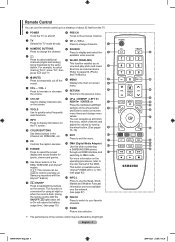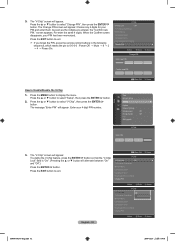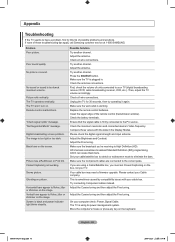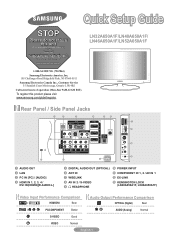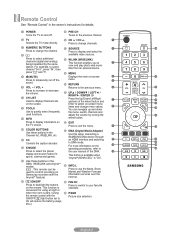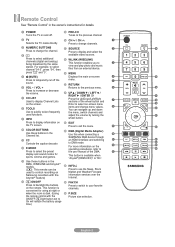Samsung LN52A650 Support Question
Find answers below for this question about Samsung LN52A650 - 52" LCD TV.Need a Samsung LN52A650 manual? We have 6 online manuals for this item!
Question posted by admin404 on November 25th, 2012
Samsung Wont Power Up When Cold
Requests for more information
the problem is im from canada not USA.
can you tell me more about the capacitor to change, where is located and how to know if the capacitor is defect ?
thank you
Current Answers
Answer #1: Posted by TVDan on November 26th, 2012 12:30 AM
Supporting Image
You can click the image below to enlargeTV Dan
Related Samsung LN52A650 Manual Pages
Samsung Knowledge Base Results
We have determined that the information below may contain an answer to this question. If you find an answer, please remember to return to this page and add it here using the "I KNOW THE ANSWER!" button above. It's that easy to earn points!-
Using Anynet+ With A Home Theater SAMSUNG
...Televisions > Using Anynet+ With A Home Theater STEP 3. If Receiver off . Highlight "Device List" in the Tools Menu. When the scan finishes, press the Exit button to Step 7. Turn on your TV but leave the home theater powered...should appear indicating the TV has detected the home theater. 7. Go to open the Tools menu. LCD TV 2317. If you have a 2007 TV remote control, you... -
Using Anynet+ With A Home Theater SAMSUNG
...is accomplished by using HDMI pass through, and you are done, press the power button on the remote and all of this content? To use the remotes from...TV to the home theater. Using Anynet+ With A Home Theater STEP 7. If no, please tell us why so we can improve the content. All of questions ok very dissatisfied very satisfied Q2. LCD TV 2317. Content Feedback Q1. Product : Televisions... -
How To Label Inputs SAMSUNG
...If no, please tell us why so we can always be changed. 21044. Product : Televisions > With your TV, follow these steps: Hint: If you would like to label, and then press A drop down...an input name. LCD TV > Labeling the input "PC" How To Setup Pixel Shift Content Feedback Q1. section of questions ok To label the inputs on your TV powered on press the MENU...
Similar Questions
ln52a650a1fxza
My picture resolution is out of adjustment. Using the remote control menu, I only have 2 screen reso...
Do you know where i can fix my tv ???? i need to replace the screen ...
at the moment it is intermitt I have had the cable connections checked. It is only for a few minutes...