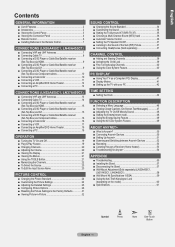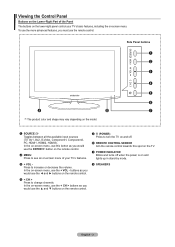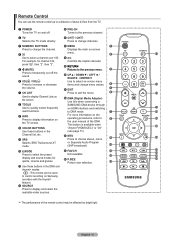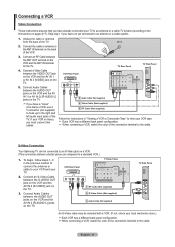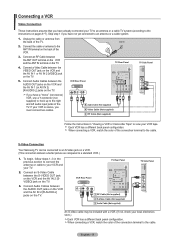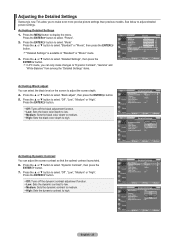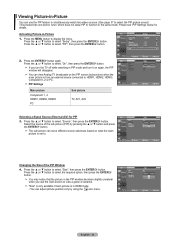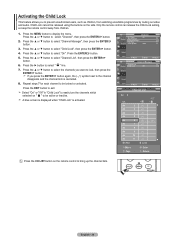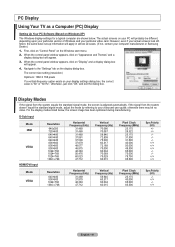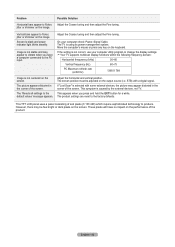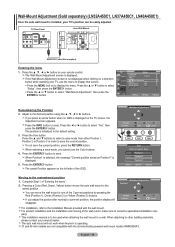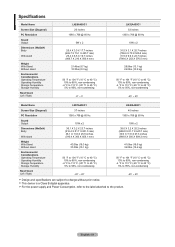Samsung LN40A450C1 Support Question
Find answers below for this question about Samsung LN40A450C1.Need a Samsung LN40A450C1 manual? We have 1 online manual for this item!
Question posted by keni1961 on December 29th, 2011
Colour Distorted On Left Side About 1/3 Across Screen
The person who posted this question about this Samsung product did not include a detailed explanation. Please use the "Request More Information" button to the right if more details would help you to answer this question.
Current Answers
Related Samsung LN40A450C1 Manual Pages
Samsung Knowledge Base Results
We have determined that the information below may contain an answer to this question. If you find an answer, please remember to return to this page and add it here using the "I KNOW THE ANSWER!" button above. It's that easy to earn points!-
General Support
... Studio, double click on the Phone Editor icon. You will see the following on the left of synchronizing data between Outlook and the device using PC Studio. The instructions ...nbsp;from the right click menu. The SGH-A867 (Eternity) has the capability of your screen Appointment Memo Task option located under the option and the selected Appointments will start immediately when ... -
General Support
... choose Select All, or hold down the CTRL key on Contacts again and select Copy. On the left . Contacts Transfer Outlook Contacts to PC Studio 3 Outlook Conacts from PC Studio 3 to Phone Calendar ...Contacts to copy again resulting in duplicates, triplicates and more so please use of your screen Appointment Memo Task option located under Right click on on the right and from PC Studio ... -
General Support
... Weight 41.4Kg Features and specifications are subject to change screen to left , botom. Customer can we make 10,000:1 dynamic ... prior notification. Display Screen Size 127cm (50) Resolution 1365 x 768 Brightness 1,300cd/m² VESA Wall Mount Standard VESA Flat Display Mounting Interface Standard...5 x 5 Enhanced Colour with gamma control. Contrast Ratio 10,000 : 1 Pixel Pitch 0.81(H) x 0....
Similar Questions
Left Side Of Screen Is 50 Percent Darker Than Right Side...2012 Pvrch Date...
left half of screenis 50 percent darker....purchased 2012
left half of screenis 50 percent darker....purchased 2012
(Posted by kajo7499 7 years ago)
Sip408d
hi can the SIP 408D( Samsung BN44-00197B),cause the screen to go white
hi can the SIP 408D( Samsung BN44-00197B),cause the screen to go white
(Posted by brunoj 10 years ago)
Left Half Of Screen Streaks Like A Barcode Look
What if anything can be done - repair edit be repaired
What if anything can be done - repair edit be repaired
(Posted by Private50370 11 years ago)
Samsung Flat Panel Turns Off And On Randomly
(Posted by woody7 11 years ago)
Tv Has Colored Lines Going Verticially On Left Side Of Screen.
there is 3 colored lines on left side of screen. they do go away sometimes after its been on for a...
there is 3 colored lines on left side of screen. they do go away sometimes after its been on for a...
(Posted by herlittleredtruck 12 years ago)