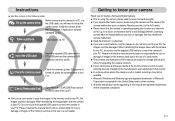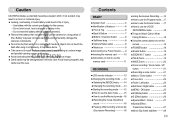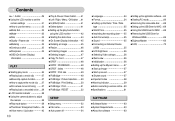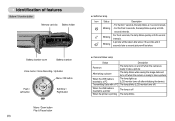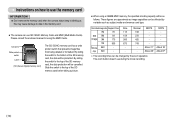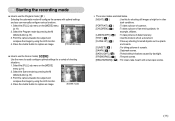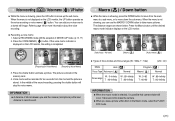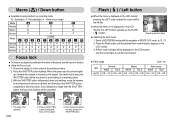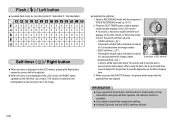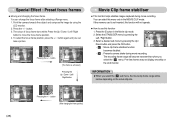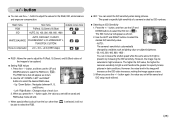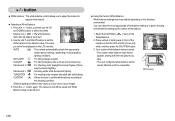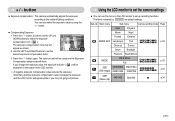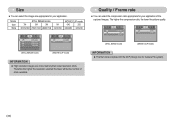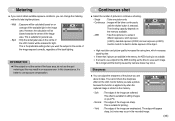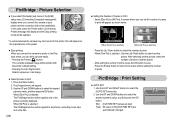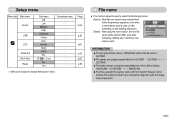Samsung L700 Support Question
Find answers below for this question about Samsung L700 - Digital Camera - Compact.Need a Samsung L700 manual? We have 1 online manual for this item!
Question posted by jotham on December 22nd, 2013
Itshows Whitesh Pictures Whitesh Pictures
when i make ashot the picture is not so clear it is so whitesh even when i make some defaults what is the problem cause cauld that be sofwares
Current Answers
Related Samsung L700 Manual Pages
Samsung Knowledge Base Results
We have determined that the information below may contain an answer to this question. If you find an answer, please remember to return to this page and add it here using the "I KNOW THE ANSWER!" button above. It's that easy to earn points!-
General Support
...On My SGH-v205? MP3s Camera Do I Mute / Unmute A Call On My SGH-v205? Adjust The Brightness Of A Picture On My SGH-V205? The Greeting On My SGH-v205 If So How? Do I Make A 3-Way Call, Or Conference...The Ringtones On My SGH-v205? The WAP Browser Cache Be Cleared On The SGH-v205? My SGH-v205 Have A User Configurable Email Client? Picture Can The SGH-V205 Receive? My SGH-v205 Support Speed ... -
General Support
... Yes to confirm resetting the WAP browser cache & Reset Browser: This option clears the WAP browser cache & cookies. Messaging, located in standby mode, press the... the keypad (last 4 digits of your service provider. resetting the handset to factory default settings Reset Picture Account (8) Select Yes to confirm resetting Picture Account Reset Browser (9) to confirm... -
General Support
... the keypad (last 4 digits of resets, on the SPH-m300 handset, are described Reset Picture Account: Resetting the picture account settings clears the account settings and requires you to re-register the picture account before you can use it again. resetting the handset to factory default settings Reset Picture Account (8) Select Yes...
Similar Questions
Flickering Menu On Smart Mode
To Whom It May Concern My Nx 1000 Samsung Camera when it is in the Smart Mode just would keep flicke...
To Whom It May Concern My Nx 1000 Samsung Camera when it is in the Smart Mode just would keep flicke...
(Posted by Thayour 7 years ago)
File Error For Samsung Mv800 Camera
Hi, I'm having some problems with my camera...a.) I can't take new picturesb.) I can't delete pictur...
Hi, I'm having some problems with my camera...a.) I can't take new picturesb.) I can't delete pictur...
(Posted by pinaygirl14 7 years ago)
How To Download Videos From My L700 Digital Camera To My Macbook
How to download videos from my L700 digital camera to my macbook?
How to download videos from my L700 digital camera to my macbook?
(Posted by gargeebardoloi 11 years ago)
Over Exposed Pictures
i have a samsung l700 camera and since lending it to my kids the pictures taken in normal daylight a...
i have a samsung l700 camera and since lending it to my kids the pictures taken in normal daylight a...
(Posted by ref5406 12 years ago)
Why Do I Have White Lines When I Take Photos From My Samsung L700 Camera
(Posted by rhuanir 12 years ago)