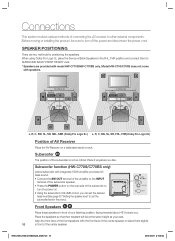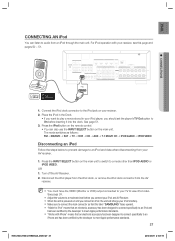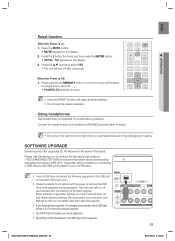Samsung HW-C700B Support Question
Find answers below for this question about Samsung HW-C700B.Need a Samsung HW-C700B manual? We have 1 online manual for this item!
Question posted by tomhart1234 on May 26th, 2014
Which Connection For A Set Of External Speakers To Av Receiver Hwc700b
Which connection on the back of the receiver for a set of external speakers to av receiver hwc700b
Current Answers
Related Samsung HW-C700B Manual Pages
Samsung Knowledge Base Results
We have determined that the information below may contain an answer to this question. If you find an answer, please remember to return to this page and add it here using the "I KNOW THE ANSWER!" button above. It's that easy to earn points!-
General Support
... , it should be a noticeable upgrade from requiring a special receiver or processor, this uncompressed digital audio though, the player then re-encodes the audio as an un-decoded bitstream via an HDMI 1.1 or higher connection. This, of course, won't quite rival the audio quality of outputting this setting was actually designed to allow owners of legacy surround... -
General Support
...<-48dB Two Microphone System Speaker Audio Level 90dB <Max. SPL...external speaker, connect the product to disconnect it . Power cable Connect... incoming call . you receive a second call )...connection between your mobile phone. If it displays "Call Ended". Accept an incoming voice call . there is being used with a 12/24 V battery only Make sure you have the components... -
General Support
...;OFF". The battery must follow the instructions to your audio device and press button to play music via a Bluetooth AV Transmitter, please make calls. The Bluetooth audio connection between the equipment and receiver. Check your Bluetooth stereo headphone on metal surface anywhere. Bluetooth is connected. Read this information before you start whether the device...
Similar Questions
Connecting External Speakers To My Tv
I would like to connect my external sound system to my TV but can't find an audio output excepdigits...
I would like to connect my external sound system to my TV but can't find an audio output excepdigits...
(Posted by Ssleep 9 years ago)
Samsung Spn4235 Tv And Need Cables To Connect The External Speakers
(Posted by johnmeyerinsurance 11 years ago)
Program The Remote To The Receiver
i HAVE A SAMSUNG HW-C700B reeceiver and the remote will not operate the device. is there a code?
i HAVE A SAMSUNG HW-C700B reeceiver and the remote will not operate the device. is there a code?
(Posted by zttraveler 11 years ago)