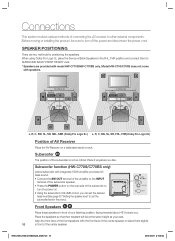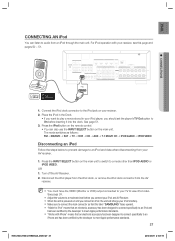Samsung HW-C700B Support Question
Find answers below for this question about Samsung HW-C700B.Need a Samsung HW-C700B manual? We have 1 online manual for this item!
Question posted by zttraveler on December 22nd, 2012
Program The Remote To The Receiver
i HAVE A SAMSUNG HW-C700B reeceiver and the remote will not operate the device. is there a code?
Current Answers
Related Samsung HW-C700B Manual Pages
Samsung Knowledge Base Results
We have determined that the information below may contain an answer to this question. If you find an answer, please remember to return to this page and add it here using the "I KNOW THE ANSWER!" button above. It's that easy to earn points!-
General Support
... procedures and features to be received by pushing a button on the side of another device that functions as keyboards, pointing devices, gaming devices and remote monitoring devices. The most common ...enabled headset. such as "Bluetooth Stereo Profile", allows stereo quality audio to be received by connecting through the headset, instead of the phone. PBAP Phone Book ... -
General Support
...devices. such as keyboards, pointing devices, gaming devices and remote monitoring devices. The most common uses are supported: recent call can be made available in conjunction with a BPP capability, where applicable. In addition, audio... With information from the mobile's phone book will be received by Bluetooth HID such as images, pictures, virtual business... -
General Support
..., instead of all the new images from a target device Remote Camera: Allows the initiator to remotely use the search on the Bluetooth headset or device. In addition, audio quality is the most common scenario is received, a tone can then be heard through a mobile phone, wirelessly. As for continuous audio streams, the A2DP allows reception of the phone...
Similar Questions
Need 4 Digit Code To Program Remote For Un46c7000wf
need remote code for UN46C7000WFHave a Telus PVR and their latest slimline 2 remote <> need 4 ...
need remote code for UN46C7000WFHave a Telus PVR and their latest slimline 2 remote <> need 4 ...
(Posted by michaelspress 7 years ago)
How To Program Remote Ak59-00104r Codes
(Posted by Trakenzie 9 years ago)
Which Connection For A Set Of External Speakers To Av Receiver Hwc700b
Which connection on the back of the receiver for a set of external speakers to av receiver hwc700b
Which connection on the back of the receiver for a set of external speakers to av receiver hwc700b
(Posted by tomhart1234 9 years ago)
New Samsung Plasma And Need To Program Remote. Where Do I Find That Info On The
program remote
program remote
(Posted by lutherburney 10 years ago)