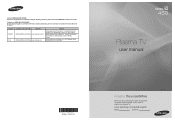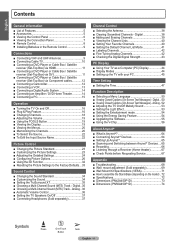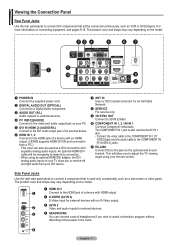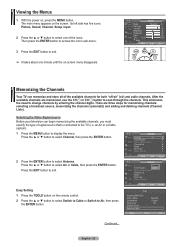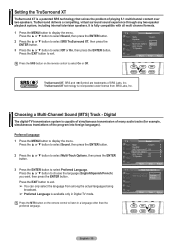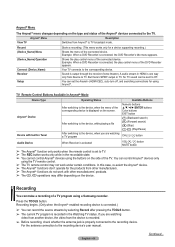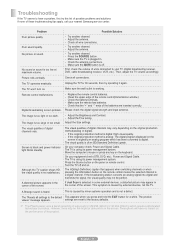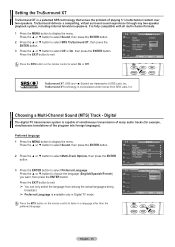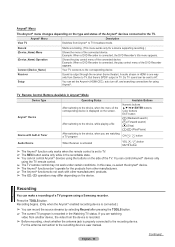Samsung PN42A450 Support Question
Find answers below for this question about Samsung PN42A450 - 42" Plasma TV.Need a Samsung PN42A450 manual? We have 6 online manuals for this item!
Question posted by rfaasuamalie on November 20th, 2011
Program Remote
how to program remote to operate samsung tv.
Current Answers
Related Samsung PN42A450 Manual Pages
Samsung Knowledge Base Results
We have determined that the information below may contain an answer to this question. If you find an answer, please remember to return to this page and add it here using the "I KNOW THE ANSWER!" button above. It's that easy to earn points!-
General Support
... information listed above, and then click here to 1.1 million pixels on a typical Plasma television is not an option. With that said, what we do about a Plasma TV with defective pixels depends on: The number of defective pixels The location of the ...only a few defective pixels, service is normal. What Is Your Policy On Defective Plasma Cells or Pixels? Generally, then, if you Plasma TV, -
General Support
...Operating Conditions Temperature 10°C ~ 40°C Humidity 20 ~ 80% Accessories Basic Stand (optional), User Instructions (CD), Power cord, VGA cable, Remote... 5 minutes operation time, SAMSUNG plasma monitor automatically operates All White mode every 5 minutes each...Program Screen burn-in OSD Menu, this Function refreshes plasma's cell and will change without prior notification. -
How To Program The DVD Player's Remote Control To Operate The TV SAMSUNG
... not compatible with a different code listed for your remote control is now programmed. If the TV stays on the DVD player's remote control. How To Program The DVD Player's Remote Control To Operate The TV Programming The Remote To program the DVD player's remote control to operate your TV, follow these steps: Turn on the remote to enter the two digit code assigned to...
Similar Questions
Samsung - Syncmaster P42h-2 - 42'' Plasma Panel Urgent !
I accidentally broke my plasma screen ! I contacted samsung but they say they don't have the panel !...
I accidentally broke my plasma screen ! I contacted samsung but they say they don't have the panel !...
(Posted by chandmicro 9 years ago)
Screws To Attach Base To Tv
How canI purchasethe screws to attach PN42A450 TV to thebase? What are the dimensions of these scre...
How canI purchasethe screws to attach PN42A450 TV to thebase? What are the dimensions of these scre...
(Posted by WilliamRobinson 11 years ago)
Samsung 42'plasma Model Htp4234/xaa
My television recently started shutting off. I have read that there have been problems with the capa...
My television recently started shutting off. I have read that there have been problems with the capa...
(Posted by gm751 12 years ago)
The Ratio Is Way Off On Our Tv. The Picture Is Way Too Big. How To Fix?
(Posted by Anonymous-37051 12 years ago)
Lost Remote
lost the remote and all universal controls need tv on to program and this tv has no on-off button ho...
lost the remote and all universal controls need tv on to program and this tv has no on-off button ho...
(Posted by FCOAZPURUA 14 years ago)