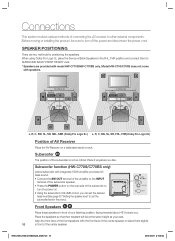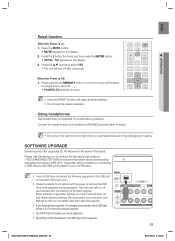Samsung HW-C700B Support and Manuals
Get Help and Manuals for this Samsung item

View All Support Options Below
Free Samsung HW-C700B manuals!
Problems with Samsung HW-C700B?
Ask a Question
Free Samsung HW-C700B manuals!
Problems with Samsung HW-C700B?
Ask a Question
Most Recent Samsung HW-C700B Questions
Which Connection For A Set Of External Speakers To Av Receiver Hwc700b
Which connection on the back of the receiver for a set of external speakers to av receiver hwc700b
Which connection on the back of the receiver for a set of external speakers to av receiver hwc700b
(Posted by tomhart1234 9 years ago)
Program The Remote To The Receiver
i HAVE A SAMSUNG HW-C700B reeceiver and the remote will not operate the device. is there a code?
i HAVE A SAMSUNG HW-C700B reeceiver and the remote will not operate the device. is there a code?
(Posted by zttraveler 11 years ago)
Popular Samsung HW-C700B Manual Pages
Samsung HW-C700B Reviews
We have not received any reviews for Samsung yet.