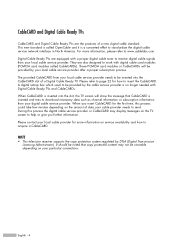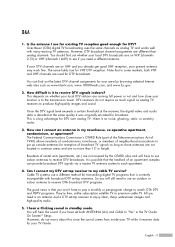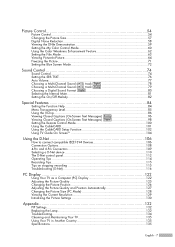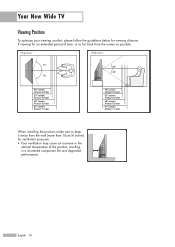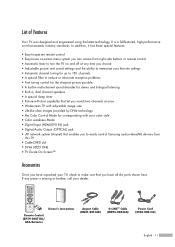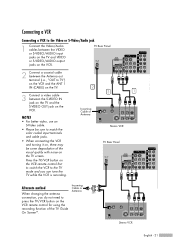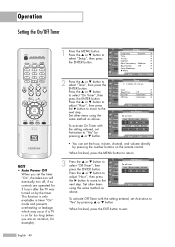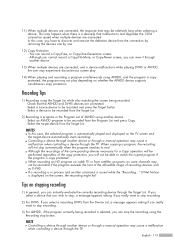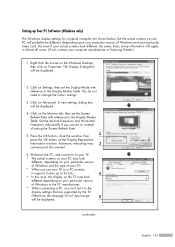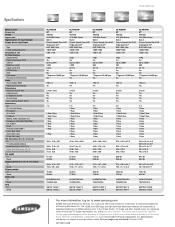Samsung HLR6167WX Support Question
Find answers below for this question about Samsung HLR6167WX.Need a Samsung HLR6167WX manual? We have 2 online manuals for this item!
Question posted by cynthiaanouar on April 4th, 2016
Nothing Happens Except Clicking On Off
my TV clicks when you turn it on. But no visual. It clicks of and on continuously. I changed the bulb but that wasn't the problem. Can you help me?
Current Answers
Related Samsung HLR6167WX Manual Pages
Samsung Knowledge Base Results
We have determined that the information below may contain an answer to this question. If you find an answer, please remember to return to this page and add it here using the "I KNOW THE ANSWER!" button above. It's that easy to earn points!-
How To Change The Aspect Ratio On Your TV SAMSUNG
Product : Televisions > How To Change The Aspect Ratio On Your TV LN46B550K1F 15093. LCD TV > -
How To Change The Aspect Ratio On Your TV SAMSUNG
Product : Televisions > How To Change The Aspect Ratio On Your TV LCD TV > LN40B750U1F 15078. -
How To Change The Aspect Ratio On Your TV SAMSUNG
LCD TV > How To Change The Aspect Ratio On Your TV Product : Televisions > LN46B550K1F 15093.
Similar Questions
Av1 Channel/function Does Not Come Up After Tv Was Turned On?
tv was turned off normally. when it was turned back on the av1 function is no longer accessible?
tv was turned off normally. when it was turned back on the av1 function is no longer accessible?
(Posted by garyandlouise 10 years ago)
Tv Not Turning On. Led Indicator Lights Not Doing Anything.
I recently got this tv from a friend. He said he would have to hit the power button mutlipule time b...
I recently got this tv from a friend. He said he would have to hit the power button mutlipule time b...
(Posted by jessmanning1 11 years ago)
Three Blinking Lights Only When Tv Is Turned Off.
Three blinking indicator lights only when TV is turned off. Otherwise TV's picture, sound and every...
Three blinking indicator lights only when TV is turned off. Otherwise TV's picture, sound and every...
(Posted by churchrd 11 years ago)
Tv Is Turning Off And 1 Red And Then 2 Green Flashing Lights Consecutively
TV is turning off and 1 red light and 2 green lights are flashing. Is it time for a new lamp?
TV is turning off and 1 red light and 2 green lights are flashing. Is it time for a new lamp?
(Posted by ejtoomey 12 years ago)