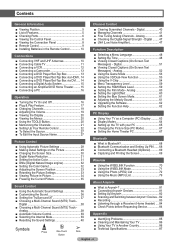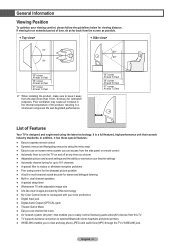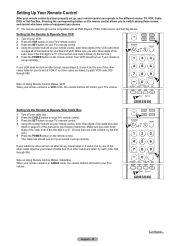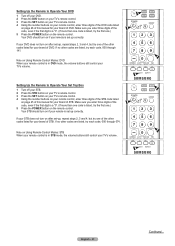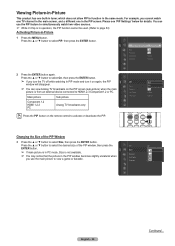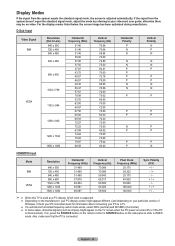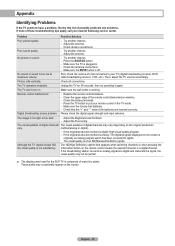Samsung HL-T5689S Support Question
Find answers below for this question about Samsung HL-T5689S - 56" Rear Projection TV.Need a Samsung HL-T5689S manual? We have 2 online manuals for this item!
Question posted by churchrd on November 27th, 2012
Three Blinking Lights Only When Tv Is Turned Off.
Three blinking indicator lights only when TV is turned off.
Otherwise TV's picture, sound and everything else works perfect.
Current Answers
Related Samsung HL-T5689S Manual Pages
Samsung Knowledge Base Results
We have determined that the information below may contain an answer to this question. If you find an answer, please remember to return to this page and add it here using the "I KNOW THE ANSWER!" button above. It's that easy to earn points!-
General Support
... or Aspect button, you can press it works only for details. See the instructions of the picture on your TV, follow these steps: Turn on your TV, see your TV. Look for your user's manual, click HERE to change the picture size without accessing the menu. : If you have your TV. The Main menu appears. See your set... -
General Support
...For additional help, please call .. button on , turn them off. The Picture menu appears. Press the Up or Down arrow button on your TV. Up or Down arrow button on your remote to select Channel,... feature, follow these steps: On many DLP TVs, the LNA feature only works in the ANT 1 In mode. Press the Menu button on your TV, see if either a VCR or DVD player or both... -
How To Perform A Self Diagnosis SAMSUNG
...Perform A Self Diagnosis STEP 3. Product : Televisions > your sound problem exists with this test tone, then your TV requires your issue Console, etc...) or ...sound problem does not exist with the test tone. How To Convert 2D Content To 3D Content Feedback Q1. Were you will hear a test tone. Check that your TV. UN55C6300SF 33483. Also, make sure the volume on the TV is turned...
Similar Questions
Samsung Hl-t5689s Sound But No Picture On First Try.
Hi, I hope you are doing well. My Samsung HL-T5689S takes about 10 -15 minutes for the sound to come...
Hi, I hope you are doing well. My Samsung HL-T5689S takes about 10 -15 minutes for the sound to come...
(Posted by tontyp1 2 years ago)
Samsung Hl-t5689s Color Flickering Problem.
What would cause my hlt5689s to all of a sudden dim and change color to a green and blue tint and fl...
What would cause my hlt5689s to all of a sudden dim and change color to a green and blue tint and fl...
(Posted by curtrw 10 years ago)
Samsung Hls5687wx- 56' Rear Projection Tv
Where do you find the fan #2 in the tv
Where do you find the fan #2 in the tv
(Posted by sturmpaula 11 years ago)
My Samsung Hl-t5689s Tv Can Only Be Turned Off By Unplugging It. What's Up?
Turned it on this am. it went staight into a channel changing mode about 3sec. apart, I can hold the...
Turned it on this am. it went staight into a channel changing mode about 3sec. apart, I can hold the...
(Posted by llp5757 11 years ago)
Samsung Hln437w Turns On, No Picture/sound?
Hello, my tv will turn on when it's plugged in the wall, but there is no sound, no picture, and the ...
Hello, my tv will turn on when it's plugged in the wall, but there is no sound, no picture, and the ...
(Posted by Chasekllr 11 years ago)