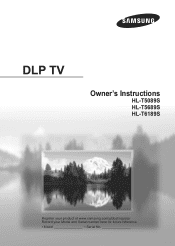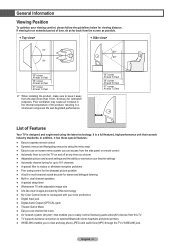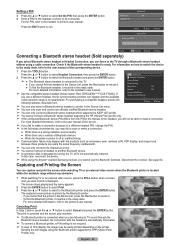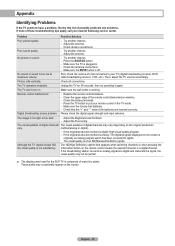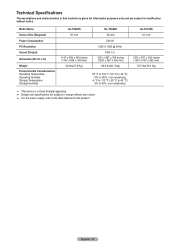Samsung HL-T5689S Support Question
Find answers below for this question about Samsung HL-T5689S - 56" Rear Projection TV.Need a Samsung HL-T5689S manual? We have 2 online manuals for this item!
Question posted by llp5757 on October 7th, 2012
My Samsung Hl-t5689s Tv Can Only Be Turned Off By Unplugging It. What's Up?
Turned it on this am. it went staight into a channel changing mode about 3sec. apart, I can hold the tv's off button, and it will play as normal until released. Thanks
Current Answers
Related Samsung HL-T5689S Manual Pages
Samsung Knowledge Base Results
We have determined that the information below may contain an answer to this question. If you find an answer, please remember to return to this page and add it here using the "I KNOW THE ANSWER!" button above. It's that easy to earn points!-
General Support
...mode. To turn off . To make a normal phone call and utilize the Speakerphone option, Place a call to higher volume levels, do not place the phone near your ear when using the END key Warning: Due to the desired number Press and hold the Speaker button... Phone model option Hold the Speaker button until it is On'. Release the Speaker button, the call using the ... -
How To Program The DVD Player's Remote Control To Operate The TV SAMSUNG
... TV turns off, the code worked correctly and your remote control is not compatible with a different code listed for your brand of TV. How To Adjust The LCD Brightness On Your Netbook 691. If you don't have your specific model. 20116. How To Use Easy Setup Press and hold the [TV Power] button on the TV... -
General Support
... Game Mode on an HL-T DLP TV, follow the steps below: Older DLP TVs Depending on and turning off Game Mode. On many older DLP TVs, Game Mode is grayed out and inaccessible, it means that you have Game Mode. Method I If Game Mode is only available if you have your TV, there are described below. To make Game Mode accessible, change...
Similar Questions
Samsung Hl-t5689s Sound But No Picture On First Try.
Hi, I hope you are doing well. My Samsung HL-T5689S takes about 10 -15 minutes for the sound to come...
Hi, I hope you are doing well. My Samsung HL-T5689S takes about 10 -15 minutes for the sound to come...
(Posted by tontyp1 2 years ago)
Downloading Remote App
I can't seem to find the right remote app to download load can you please help me
I can't seem to find the right remote app to download load can you please help me
(Posted by rnoskiye123 3 years ago)
Samsung Hl-t5689s Color Flickering Problem.
What would cause my hlt5689s to all of a sudden dim and change color to a green and blue tint and fl...
What would cause my hlt5689s to all of a sudden dim and change color to a green and blue tint and fl...
(Posted by curtrw 10 years ago)
Samsung Hls5687wx- 56' Rear Projection Tv
Where do you find the fan #2 in the tv
Where do you find the fan #2 in the tv
(Posted by sturmpaula 11 years ago)
Problem With The Samsung Hlp6163w 61 In. Rear Projection Tv
Picture Went Black
Problem with the Samsung HLP6163W 61 in. Rear Projection TVPicture went black but the sound was stil...
Problem with the Samsung HLP6163W 61 in. Rear Projection TVPicture went black but the sound was stil...
(Posted by jtompley 12 years ago)