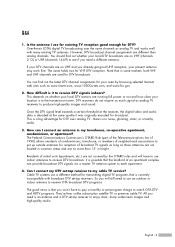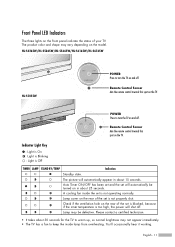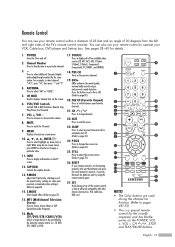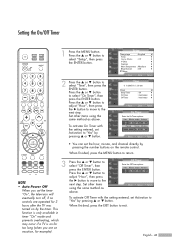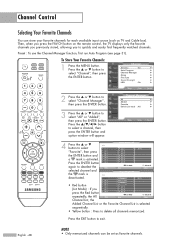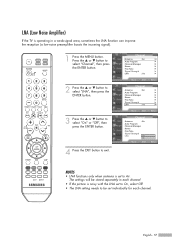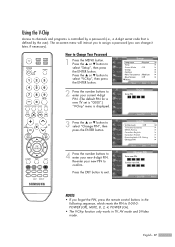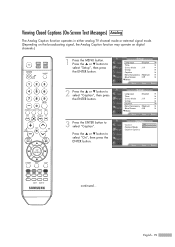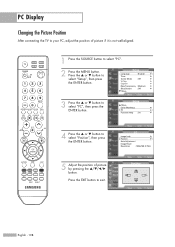Samsung HLS5665W Support Question
Find answers below for this question about Samsung HLS5665W - 56" Rear Projection TV.Need a Samsung HLS5665W manual? We have 2 online manuals for this item!
Question posted by garyandlouise on June 1st, 2013
Av1 Channel/function Does Not Come Up After Tv Was Turned On?
tv was turned off normally. when it was turned back on the av1 function is no longer accessible?
Current Answers
Related Samsung HLS5665W Manual Pages
Samsung Knowledge Base Results
We have determined that the information below may contain an answer to this question. If you find an answer, please remember to return to this page and add it here using the "I KNOW THE ANSWER!" button above. It's that easy to earn points!-
Using Anynet+ With A Home Theater SAMSUNG
... labeled with the Anynet+ function. connect an Anynet+ TV to Optical 2 which is an explanation of how to connect an Anynet+ TV to an Anynet+ home theater using specific models in ) and the Home Theater (HDMI out). HDMI connections on the rear of the Anynet+ Television (LN40750) connections on... -
Picture-In-Picture (PIP) Setup SAMSUNG
...jacks on your external tuner and TV. Example Important : You must perform a channel scan on your external tuner. Connect your...TV. Note: Check the Viewing Picture-in-Picture section of the two coax cables to the RF Cable In on your TV and the other to the TV using the HDMI, Component, or VGA connections on the TV and the external tuner to each RF out jack. Product : Televisions... -
General Support
...I Create/Delete A Text Message On My SGH-A727? What Items Come With My SGH-A727? How Do I Assign MP3's As Ringtones ...(System / User) Network Phone Book SAR Values Storage Card How Do I Access My Recorded Voice Notes On My SGH-A727? How Do I Mute / ...Longer? Can The Banner Text On My SGH-A727 Be Changed? How Do I Turn Off Call Connect Tones On My SGH-A727? How Do I Turn...
Similar Questions
Samsung Hls5687wx- 56' Rear Projection Tv
Where do you find the fan #2 in the tv
Where do you find the fan #2 in the tv
(Posted by sturmpaula 11 years ago)
Im Having Trouble Programing My Remote To My Samsung Rear Projection Tv.
all it does is make a sound when i push buttons. cant seem to figure it out. and also my tv makes a ...
all it does is make a sound when i push buttons. cant seem to figure it out. and also my tv makes a ...
(Posted by bonesjay23 11 years ago)
I Have A Samsung Hl-s5665w And It Turns Off After A Few Seconds. What Is The Pro
what is the problem?can i fix it?
what is the problem?can i fix it?
(Posted by jupiter35 12 years ago)
Problem With The Samsung Hlp6163w 61 In. Rear Projection Tv
Picture Went Black
Problem with the Samsung HLP6163W 61 in. Rear Projection TVPicture went black but the sound was stil...
Problem with the Samsung HLP6163W 61 in. Rear Projection TVPicture went black but the sound was stil...
(Posted by jtompley 12 years ago)
Loud Grinding Noise When I Turn On My Samsung Hln617 W - 61 Inch Rear Projection
In addition to the loud noise, the picture has become faint. The noise sounds like a fan grinding. T...
In addition to the loud noise, the picture has become faint. The noise sounds like a fan grinding. T...
(Posted by jporter7270 14 years ago)