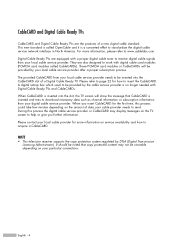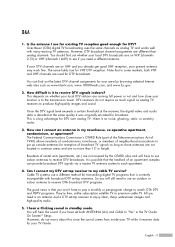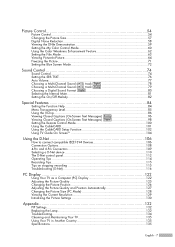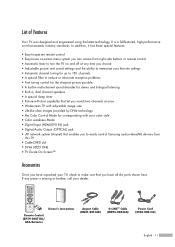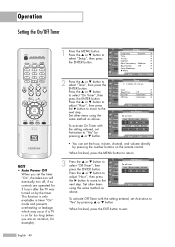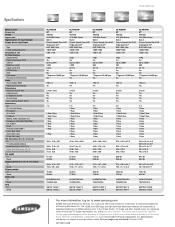Samsung HLR6167WX Support Question
Find answers below for this question about Samsung HLR6167WX.Need a Samsung HLR6167WX manual? We have 2 online manuals for this item!
Question posted by Jessemiller100391 on September 3rd, 2015
Please Help.
I have no sound from my TV how do I fix it?
Current Answers
Answer #1: Posted by TommyKervz on September 4th, 2015 1:22 AM
Click here and follow the instructions.
Related Samsung HLR6167WX Manual Pages
Samsung Knowledge Base Results
We have determined that the information below may contain an answer to this question. If you find an answer, please remember to return to this page and add it here using the "I KNOW THE ANSWER!" button above. It's that easy to earn points!-
General Support
... Or select a photo file from the and right-click to choose Edit and fix from the pop-up . Open Sound Editor Apply Marker You can preview the wallpaper being downloaded. Apply marker Left click ... will . Check your phone. The method to transmit files to import a file. Multimedia Manager helps you use an image file to set to MTP mode, connection with great ease. Open music... -
General Support
...hours When the battery charge falls low Warning sound beeps and the red indicator light flashes every...160 hr. Consult a dealer or an experienced radio/TV technician for transmission 0.25~2.5 mW Bluetooth-available distance 10...2.402 ~ 2.480 GHz Power consumption for help. Thank you so that the ...harmful interference to radio or television reception, which Bluetooth devices communicate... -
General Support
... How Do I Use Voice Dial On My SPH-A460? How Do I Fix This? Do I Turn This Off? My SPH-A460 Beeps Approximately Once Per... Voice Dial Entries On My SPH-A460? How Do I Turn Off The Sound When The A460 Is Powered On and Powered Off? How Do I Delete...Getting Past A Level In The Push Push Game On A460, Can You Help? Does My SPH-A460 Support The Use Of MP3s? How Do I ...
Similar Questions
Why Does My Tv Keep Shutting Off?
are there any software updates I need for tv model HLS6187WX/XAA? It keeps shutting off about every ...
are there any software updates I need for tv model HLS6187WX/XAA? It keeps shutting off about every ...
(Posted by markfreer187 2 years ago)
I Have A Samsung Tv. Model Lnt4061fx/xxa. Only Have Sound No Picture ?? Help
tv turned itself off then on and now no picture only sound. I don't know what to do. Please help.
tv turned itself off then on and now no picture only sound. I don't know what to do. Please help.
(Posted by dlalvarez0722 7 years ago)
Nothing Happens Except Clicking On Off
my TV clicks when you turn it on. But no visual. It clicks of and on continuously. I changed the bul...
my TV clicks when you turn it on. But no visual. It clicks of and on continuously. I changed the bul...
(Posted by cynthiaanouar 8 years ago)
My Hl542 Projection Tv Displays A Message, 'check Fan No. 2). Can You Help
(Posted by ldandrd 11 years ago)
My Color Is Now Gone And The Screen Is Blue And Green
does my tv have a color wheel that i can change myself
does my tv have a color wheel that i can change myself
(Posted by dgarza50 12 years ago)