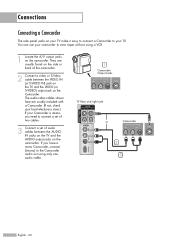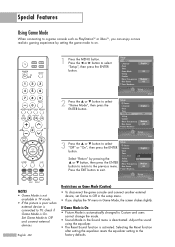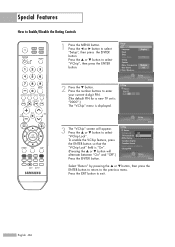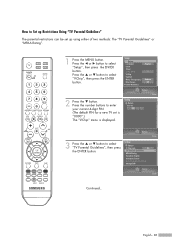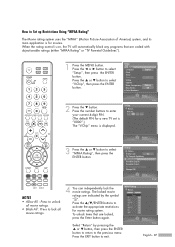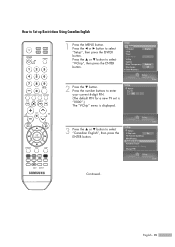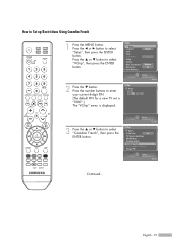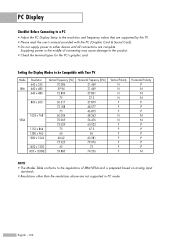Samsung HL-S5087W Support Question
Find answers below for this question about Samsung HL-S5087W - 50" Rear Projection TV.Need a Samsung HL-S5087W manual? We have 2 online manuals for this item!
Question posted by ldandrd on February 5th, 2013
My Hl542 Projection Tv Displays A Message, 'check Fan No. 2). Can You Help
The person who posted this question about this Samsung product did not include a detailed explanation. Please use the "Request More Information" button to the right if more details would help you to answer this question.
Current Answers
Related Samsung HL-S5087W Manual Pages
Samsung Knowledge Base Results
We have determined that the information below may contain an answer to this question. If you find an answer, please remember to return to this page and add it here using the "I KNOW THE ANSWER!" button above. It's that easy to earn points!-
General Support
... Samsung monitors have no images on the screen, here for additional troubleshooting help. If that the source is functioning properly. If your are using a...with your monitor needs service. message. If you have a power switch on your monitor and the screen remains blank or dark, try these steps: Turn off both your monitor will display the "Check Signal Cable" If ... -
General Support
... tap on Start, located in the top left corner Tap on Settings From the Personal tab, tap on OK, in the top right corner, to check and enable on the Display message on screen or Vibrate setting Tap on Sounds & Notifications settings -
General Support
...check it Tap on the Default drop down arrow then tap on desired setting Vibrate Tap on OK, in the top right corner, to save the Missed Call and/or Voice Mail Notification settings The handset will display, if enabled, the following Boxes to enable or disable: Display message...Sounds & Can I Set An Audible Message Alert For Missed Calls Or Voice Mails On My SGH-I907 (Epix) Phone? Can I ...
Similar Questions
Samsung Hlr5688w Does Not Turn On. Earlier I Had Error Message 'check Fan No. 2'
Samsung HLR5688W does not turn on. Earlier I had error message "check fan no. 2". I cleaned the fan ...
Samsung HLR5688W does not turn on. Earlier I had error message "check fan no. 2". I cleaned the fan ...
(Posted by khushmanpatel 2 years ago)
Where Is The Cooling Fan Located In A Samsung Dlp Tv Hl-s5087
(Posted by swpde 10 years ago)
We Have Replaced The Lamp And All Fans Are Working Yet Tv Is Still Turning Off
We have replaced the lamp and all fans are working yet tv is still turning off After being on for mo...
We have replaced the lamp and all fans are working yet tv is still turning off After being on for mo...
(Posted by Tmills72904 10 years ago)
I Changed The Fan, Tested It And It Worked, But I Still Get The Message Check Fa
so i still get message check fan # 2, i put in the new fan and it works, so is there a reset feature...
so i still get message check fan # 2, i put in the new fan and it works, so is there a reset feature...
(Posted by leyvar 11 years ago)
Does The Inside Cooling Fan Suppose To Run While The Tv Is On?
Does the inside cooling fan supposed to run all the time or is it supposed to go on and off, if so w...
Does the inside cooling fan supposed to run all the time or is it supposed to go on and off, if so w...
(Posted by walmart48 12 years ago)