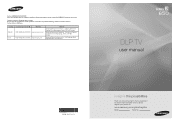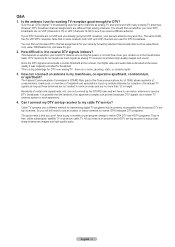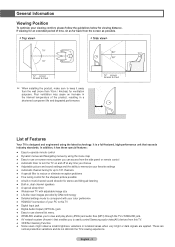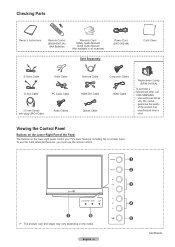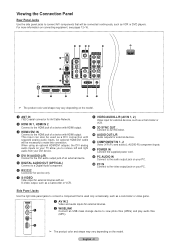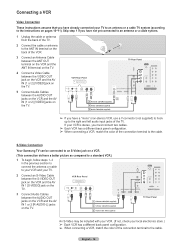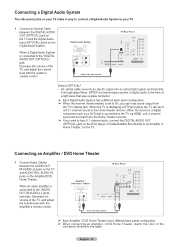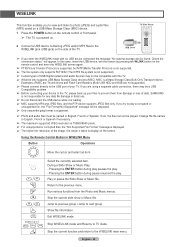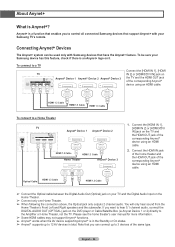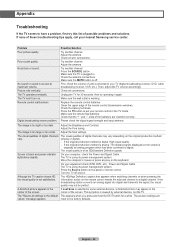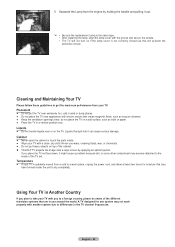Samsung HL72A650C1FXZA Support Question
Find answers below for this question about Samsung HL72A650C1FXZA.Need a Samsung HL72A650C1FXZA manual? We have 1 online manual for this item!
Question posted by greatdaneforever2002 on August 30th, 2014
Optical Unit For Samsung Hl72a650c1fxza
The person who posted this question about this Samsung product did not include a detailed explanation. Please use the "Request More Information" button to the right if more details would help you to answer this question.
Current Answers
Related Samsung HL72A650C1FXZA Manual Pages
Samsung Knowledge Base Results
We have determined that the information below may contain an answer to this question. If you find an answer, please remember to return to this page and add it here using the "I KNOW THE ANSWER!" button above. It's that easy to earn points!-
General Support
...your phone's user guide. This is completed, depending on the type of warranty. The unit must not be returned to the driver which Bluetooth devices communicate with other . This device and .... All repair work if the devices have finished the conversation, press to radio or television reception, which is a consumable part. Turning the headset On or Off Push the On/Off... -
General Support
...to select Save , then press the you begin, your player needs to be connected to your television and your player it connected to update the firmware. The update begins and a series of... the screen will see " Finding Your Network Settings" below . Manually enter Network Settings With the unit in Ethernet. You will turn black momentarily. OFF butt ons to select DNS, then press the ENTER... -
General Support
... LN46A630FXZA PN58A650T1FXZA HL56A650C1FXZA LN52A630FXZA PN63A650T1FXZA HL61A650C1FXZA LN32A650A1D HL72A650C1FXZA LN40A650A1D LN46A650A1D LN52A650A1D 7 Series Wiselink Pro ...There are two versions of Wiselink available, Wiselink and Wiselink Pro. To see if your television has Wiselink or Wiselink Pro, find your TV. Wiselink LN40A540P2F PN50A550S1FXZA LN46A540P2F PN58A550S1FXZA LN52A540P2F ...
Similar Questions
My Hl72a650c1fxza Tv Will Not Turn On. Just Makes Clicking Sound.
(Posted by Babyreditis 12 years ago)
Lines Going Length Wise On The Screen.
I have 7 lines going length wise on the sreen.they are even spaced.Do I need a new screen? I boug...
I have 7 lines going length wise on the sreen.they are even spaced.Do I need a new screen? I boug...
(Posted by kimme160 12 years ago)
My Color Is Now Gone And The Screen Is Blue And Green
does my tv have a color wheel that i can change myself
does my tv have a color wheel that i can change myself
(Posted by dgarza50 12 years ago)
After Replacing The Lamp Unit
about 10 minutes after replacing the lamp unit the picture started jumping and the color faded from ...
about 10 minutes after replacing the lamp unit the picture started jumping and the color faded from ...
(Posted by dmil379812 12 years ago)