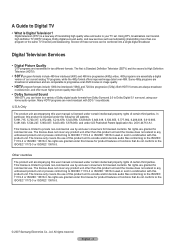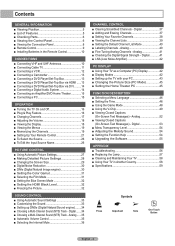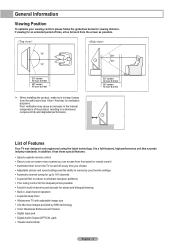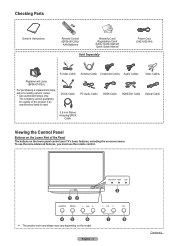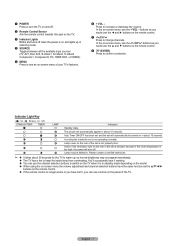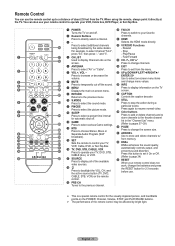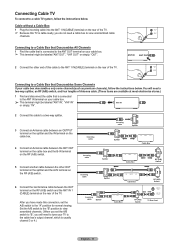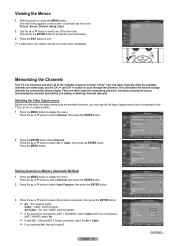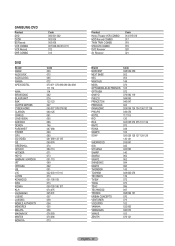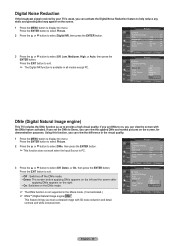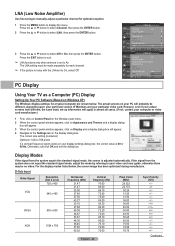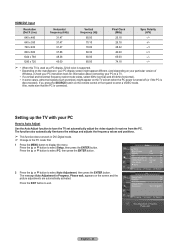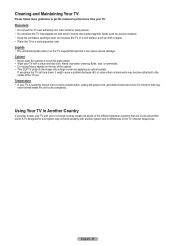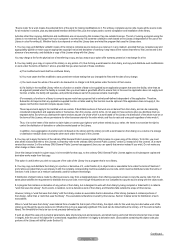Samsung HL-T5055W Support Question
Find answers below for this question about Samsung HL-T5055W.Need a Samsung HL-T5055W manual? We have 2 online manuals for this item!
Question posted by kimme160 on December 3rd, 2011
Lines Going Length Wise On The Screen.
I have 7 lines going length wise on the sreen.they are even spaced.Do I need a new screen?
I bought the set used
Current Answers
Answer #1: Posted by TVDan on December 3rd, 2011 10:39 AM
the screen is not the problem, it's just a piece of plastic. the optical engine is projecting the picture, with the use of a mirror, the picture. The problem is either the Digital board, the DMD board or the DLP chip. If you have a clear picture when you input a high def HDMI signal, then the Digital board is bad. If the lines are always there no matter what the input, then a technician is needed to determine which part is bad. In any of these conditions the labor will likely be $200-$250 plus parts ($200-$400), so it's an expensive repair.
TV Dan
Related Samsung HL-T5055W Manual Pages
Samsung Knowledge Base Results
We have determined that the information below may contain an answer to this question. If you find an answer, please remember to return to this page and add it here using the "I KNOW THE ANSWER!" button above. It's that easy to earn points!-
General Support
...line reset. How Do I Purchase A New SGH-i907, Will It Come With ID1 Software Yes. USB Connection Mode Using... but Skip entering a password and setting up ). The handset should still ...SGH-i907 (EPIX). ID1 will need to be able to the USB... Drivers The EPIX will go through three different phases to Ports (...to the Windows Mobile setup screen (Tap the screen to the computer's USB ... -
General Support
... the install, click and type in the and follow the on-screen instructions to set up email. The driver version is recommended to verify that the user perform a command line reset. EPIX To The Computer Using Windows Mobile Device Center Modem to ActiveSync Ok If you to the End User License Agreement This Downloader... -
General Support
... the active Use the direction buttons to select "Start" and then press [Enter] to begin , your player needs to be connected to your television and your language by clicking the double arrows next to update the firmware. Select "Yes" and press [Enter]. When the language selection screen appears, select your TV needs to factory settings. MESSAGE...
Similar Questions
Hl-t5055w Buttons Don't Work How To Fix
My Samsung HL-T5055W buttons don't work only one button work is the volume up button power button do...
My Samsung HL-T5055W buttons don't work only one button work is the volume up button power button do...
(Posted by Jstyle454 7 years ago)
Need Guide To Know Were Some Wire Plugs Go Cause Tv Got Open Need 2 Know Were So
(Posted by angelogonzalez79 11 years ago)
Dlp Samsung Hl-t5055w Tv
do you have to reset lamp counter on a samsung dlp HL-T5055W TV after changing the lamp thanks
do you have to reset lamp counter on a samsung dlp HL-T5055W TV after changing the lamp thanks
(Posted by mose 12 years ago)
I Have A Samsung Hl67a750 And My Son Sprayed Water On The Screen.
I didn't notice the water for about 20 minutes.Now when the unit is onthere aresome pretty significa...
I didn't notice the water for about 20 minutes.Now when the unit is onthere aresome pretty significa...
(Posted by cbanzet0922 12 years ago)