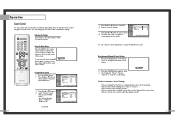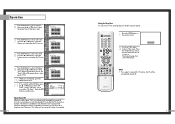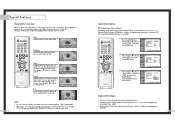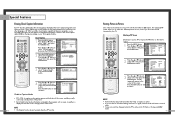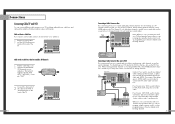Samsung HLN617W Support Question
Find answers below for this question about Samsung HLN617W - 61" Rear Projection TV.Need a Samsung HLN617W manual? We have 3 online manuals for this item!
Question posted by angelogonzalez79 on August 26th, 2012
Need Guide To Know Were Some Wire Plugs Go Cause Tv Got Open Need 2 Know Were So
The person who posted this question about this Samsung product did not include a detailed explanation. Please use the "Request More Information" button to the right if more details would help you to answer this question.
Current Answers
Related Samsung HLN617W Manual Pages
Samsung Knowledge Base Results
We have determined that the information below may contain an answer to this question. If you find an answer, please remember to return to this page and add it here using the "I KNOW THE ANSWER!" button above. It's that easy to earn points!-
General Support
...or strip the anti-glare coating off the screen and cause permanent damage. LCD, Plasma, and DLP screens in particular... use abrasive pads or paper towels. If you need to remove sticky food from your DLP TV screen, follow the directions above , be patient... off your TV is especially difficult because the tiny grooves in . Let the screen dry completely before you plug the TV back in ... -
General Support
... and greasy smudges off the screen and cause permanent damage. Clean the frame of your TV say otherwise, and only use water on...plug the TV back in are fragile and can scratch the screen or strip the anti-glare coating off your TV and have adhesive residue remaining, for this purpose. clean your television correctly, follow these steps: Unplug your TV screen. Most Samsung TVs... -
General Support
... for additional recommendations. Unplug the TV, wait five minutes, plug the TV back in your TV has failed and your TV is working. To begin the service process, click to your fuse box or circuit breaker box and check the fuse or circuit breaker of the circuit your television needs service. Go to fill...
Similar Questions
Samsung Hln617w - 61' Rear Projection Tv, Does Not Power Up.......?
The TV has a new lamp because the old one overheated and blew. Now with the new lamp it does'nt powe...
The TV has a new lamp because the old one overheated and blew. Now with the new lamp it does'nt powe...
(Posted by nathankanawyer 3 years ago)
What Is The Correct Replacement Ballast For Samsung 61' Rear Projection Tv? Mode
(Posted by Karlr1968 9 years ago)
How To Know If The Color Wheel Samsung Dlp Hln617w Is Bad
(Posted by imab 9 years ago)
I Need Wires Going To Color Wheel
broke wires going to color wheel while changing lamp its a 3wire white/white/blue with plug at both ...
broke wires going to color wheel while changing lamp its a 3wire white/white/blue with plug at both ...
(Posted by robertdunford48 11 years ago)
Problem With The Samsung Hlp6163w 61 In. Rear Projection Tv
Picture Went Black
Problem with the Samsung HLP6163W 61 in. Rear Projection TVPicture went black but the sound was stil...
Problem with the Samsung HLP6163W 61 in. Rear Projection TVPicture went black but the sound was stil...
(Posted by jtompley 12 years ago)