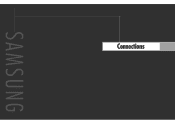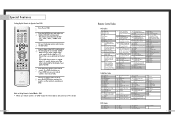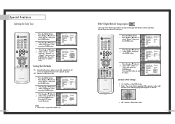Samsung HLN617W Support Question
Find answers below for this question about Samsung HLN617W - 61" Rear Projection TV.Need a Samsung HLN617W manual? We have 3 online manuals for this item!
Question posted by imab on October 2nd, 2014
How To Know If The Color Wheel Samsung Dlp Hln617w Is Bad
The person who posted this question about this Samsung product did not include a detailed explanation. Please use the "Request More Information" button to the right if more details would help you to answer this question.
Current Answers
Related Samsung HLN617W Manual Pages
Samsung Knowledge Base Results
We have determined that the information below may contain an answer to this question. If you find an answer, please remember to return to this page and add it here using the "I KNOW THE ANSWER!" button above. It's that easy to earn points!-
Using Anynet+ With A Home Theater SAMSUNG
... the Anynet+ Home Theater (HT-AS720ST) connections on the rear of the Anynet+ Television (LN40A750) HDMI When you need an HDMI cable and a Digital Optical cable. Optical out on the rear of our home theaters and TVs with the Anynet+ function. an optical cable from the Digital Audio Out on the... -
General Support
..., DVI, HDMI or 480p component or higher modes. If adjusting the tint does not fix your color problem, you have three or four automatic picture modes, for the Dynamic picture mode only. Most DLP TVs have selected. The Main menu appears. Press the Enter button on your remote to select the appropriate... -
How to Attach the Monitor Stand of your TOC (Touch of Color) Monitor SAMSUNG
How to Attach the Monitor Stand of Color) Monitor STEP 3. Were you satisfied with this time are the T220 and T220HD and the T240, T240HD, T260 and ...T240 HD and T260 HD lets you own the T240, T260, T240HD and the T260HD and are WMB 2400T 923. Things to know about your Monitor Stand and Monitor 1. If you ever need to Samsungparts.com for a wall mount please go to replace ...
Similar Questions
Samsung Hln617w - 61' Rear Projection Tv, Does Not Power Up.......?
The TV has a new lamp because the old one overheated and blew. Now with the new lamp it does'nt powe...
The TV has a new lamp because the old one overheated and blew. Now with the new lamp it does'nt powe...
(Posted by nathankanawyer 3 years ago)
Where Is The Color Wheel On My Hlt5087sx/xaa Tv
My TV has a yellowish cast to the picture. Is the color wheel broken and if so where is it? I have t...
My TV has a yellowish cast to the picture. Is the color wheel broken and if so where is it? I have t...
(Posted by 59wfo3 8 years ago)
What Is The Correct Replacement Ballast For Samsung 61' Rear Projection Tv? Mode
(Posted by Karlr1968 9 years ago)
I Need Wires Going To Color Wheel
broke wires going to color wheel while changing lamp its a 3wire white/white/blue with plug at both ...
broke wires going to color wheel while changing lamp its a 3wire white/white/blue with plug at both ...
(Posted by robertdunford48 11 years ago)
Color Wheel
Can I replace the color wheel of my Samsung 61' TV HLN617W myself without having to take it to a rep...
Can I replace the color wheel of my Samsung 61' TV HLN617W myself without having to take it to a rep...
(Posted by robrod626 13 years ago)