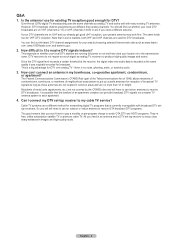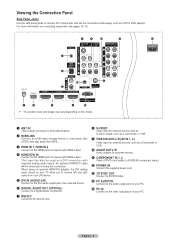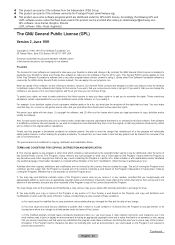Samsung HL61A650 Support Question
Find answers below for this question about Samsung HL61A650 - 61" Rear Projection TV.Need a Samsung HL61A650 manual? We have 2 online manuals for this item!
Question posted by dmil379812 on June 9th, 2011
After Replacing The Lamp Unit
about 10 minutes after replacing the lamp unit the picture started jumping and the color faded from it.
Current Answers
Related Samsung HL61A650 Manual Pages
Samsung Knowledge Base Results
We have determined that the information below may contain an answer to this question. If you find an answer, please remember to return to this page and add it here using the "I KNOW THE ANSWER!" button above. It's that easy to earn points!-
Using Anynet+ With A Home Theater SAMSUNG
...). Using Anynet+ With A Home Theater STEP 2. Optical out on the rear of the Anynet+ television (LN40A750) in on the rear of the TV to the Optical In on the rear of the Anynet+ Television (LN40A750) HDMI When you need an HDMI cable and a Digital Optical cable. an... -
General Support
...Sharing Live Search Pictures & Press...10 seconds 2: 15 seconds 3: 30 seconds 4: 1 minute 5: 2 minutes 6: 5 minutes 7: 10 minutes 8: Never 4: Display brightness 1: Level1 2: Level2 3: Level3 4: Level4 5: Level5 5: Keypad backlight time out 1: 1 second 2: 2 seconds 3: 3 seconds 4: 4 seconds 5: 5 seconds 6: 10 seconds 6: Keypad backlight on 1: Any time 2: Custom time 3: Start... Sprint TV In Use... -
General Support
...PC running Microsoft ActiveSync After the ActiveSync window pops up to 10 Recipients To transfer a picture via Bluetooth follow the steps below: or tap on Start, located in the top left corner Tap on Messaging Tap...the Message text Tap on the Pictures icon, located in place Replace the memory card cover From the Today screen, press the Start key or tap on Start Tap on the Applications icon ...
Similar Questions
Samsung Hln617w - 61' Rear Projection Tv, Does Not Power Up.......?
The TV has a new lamp because the old one overheated and blew. Now with the new lamp it does'nt powe...
The TV has a new lamp because the old one overheated and blew. Now with the new lamp it does'nt powe...
(Posted by nathankanawyer 3 years ago)
Tv With No Picture
After turning on the TV, it makes the tone sounds (like usual) but no picture or sound comes out. Th...
After turning on the TV, it makes the tone sounds (like usual) but no picture or sound comes out. Th...
(Posted by markseaton1958 8 years ago)
What Is The Correct Replacement Ballast For Samsung 61' Rear Projection Tv? Mode
(Posted by Karlr1968 9 years ago)
Wont Turn On
My 3 yr old son was turning it on and off. Now my tv turns on and switches right off.. what can the ...
My 3 yr old son was turning it on and off. Now my tv turns on and switches right off.. what can the ...
(Posted by josephgabrovsek 11 years ago)
Hl61a650 61 Inch Rear Projection That Is Dim And The Brightness Has No Affect
(Posted by jdickson 13 years ago)