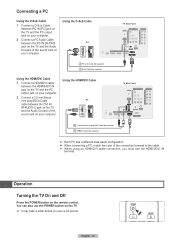Samsung HL61A650 Support Question
Find answers below for this question about Samsung HL61A650 - 61" Rear Projection TV.Need a Samsung HL61A650 manual? We have 2 online manuals for this item!
Question posted by josephgabrovsek on October 7th, 2012
Wont Turn On
My 3 yr old son was turning it on and off. Now my tv turns on and switches right off.. what can the problem be?
Current Answers
Related Samsung HL61A650 Manual Pages
Samsung Knowledge Base Results
We have determined that the information below may contain an answer to this question. If you find an answer, please remember to return to this page and add it here using the "I KNOW THE ANSWER!" button above. It's that easy to earn points!-
General Support
... do not address the triple ball effect problem. The TV displays the firmware version and in some cases the chassis number on many 2008 Samsung TVs, follow these steps: 2007 and Earlier Models To see the firmware version on many 2007 or earlier Samsung TVs, follow these steps: Turn on your remote. Select Setup, and... -
Using Anynet+ With A Home Theater SAMSUNG
... the home theater), we are the same for all of how to connect an Anynet+ TV to the Optical In on the rear of the Anynet+ Home Theater (HT-AS720ST) Optical out on the rear of the Anynet+ Television (LN40A750) HDMI When you need an HDMI cable and a Digital Optical cable... -
How To Perform A Self Diagnosis SAMSUNG
...properly, and then contact the manufacturer or provider of that device for all of questions ok Product : Televisions > How To Perform A Self Diagnosis STEP 3. Listen to a normal listening level. Were ...exists with this test tone, then your TV requires your TV. Also, make sure the volume on the TV is turned up to the test tone and determine if the problem you will hear a test tone. very...
Similar Questions
Samsung Hln617w - 61' Rear Projection Tv, Does Not Power Up.......?
The TV has a new lamp because the old one overheated and blew. Now with the new lamp it does'nt powe...
The TV has a new lamp because the old one overheated and blew. Now with the new lamp it does'nt powe...
(Posted by nathankanawyer 3 years ago)
What Is The Correct Replacement Ballast For Samsung 61' Rear Projection Tv? Mode
(Posted by Karlr1968 9 years ago)
Samsung Hl61a650 61-inch 1080p Slim Dlp Hdtv Wont Turn On
(Posted by prozatony 9 years ago)
Tv Will Not Turn On And 3 Lights Blinking In Front. Replaced Bulb 6 Mnths Ago
(Posted by mtimbush 11 years ago)
Hl61a650 61 Inch Rear Projection That Is Dim And The Brightness Has No Affect
(Posted by jdickson 13 years ago)