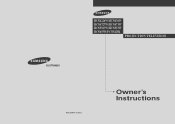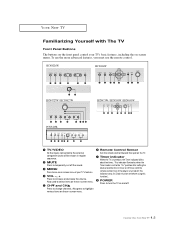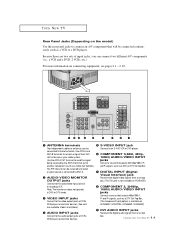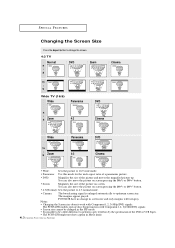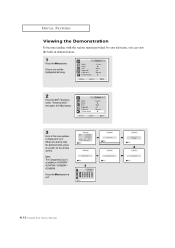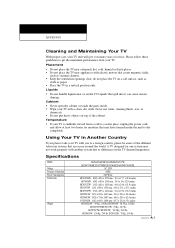Samsung HCN653W Support Question
Find answers below for this question about Samsung HCN653W.Need a Samsung HCN653W manual? We have 2 online manuals for this item!
Question posted by williecgjr on October 28th, 2011
What To Do About Problems With Hcn653w/pcn5425r Vertical Hold .
Current Answers
Answer #1: Posted by TVDan on October 28th, 2011 4:34 PM
If the menu on-screen-display rolls, then the problem is inside the set and a new board will be needed, if the menu is stable then suspect the source (VCR, cable box, etc).
TV Dan
Related Samsung HCN653W Manual Pages
Samsung Knowledge Base Results
We have determined that the information below may contain an answer to this question. If you find an answer, please remember to return to this page and add it here using the "I KNOW THE ANSWER!" button above. It's that easy to earn points!-
General Support
...Ethernet Cable from accessing Blockbuster/Netflix. U nplug the BD Player and press and hold the POWER button on . Re-connect the power to what is NOT a problem with the device that is admin, or vice versa. Allow the modem to boot up... router IP addresses at the bottom of Service) list. Please do not resolve your problem, the router may be changed in the address bar. -
General Support
...with any warranty Correct disposal of warranty may vary. For more information on hold the Multi-function button until the blue indicator light remains lit after blinking. Avoid ... AND POSSIBLE PROPERTY DAMAGE. THIS POWER UNIT IS INTENDED TO BE CORRECTLY ORIENTATED IN A VERTICAL, HORIZONTAL, OR FLOOR MOUNT POSITION. Business users should not be dangerous and void ... -
General Support
...less than the adapter provided. Avoid dropping, hitting, bending or sitting on , press and hold [+] or [-] to operate the equipment. Doing this product proves defective under warranty. When ... to reconnect. C/122° THIS POWER UNIT IS INTENDED TO BE CORRECTLY ORIENTATED IN A VERTICAL, HORIZONTAL, OR FLOOR MOUNT POSITION. How Do I Use The Samsung WEP300 Bluetooth Headset?...
Similar Questions
color is still good
does my tv have a color wheel that i can change myself