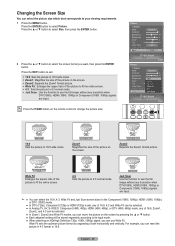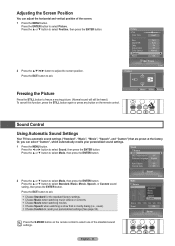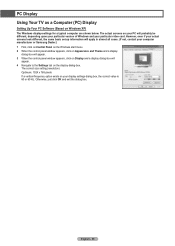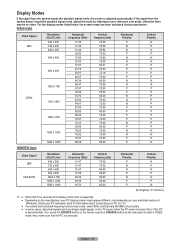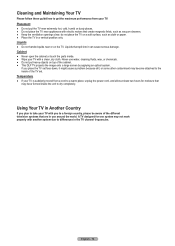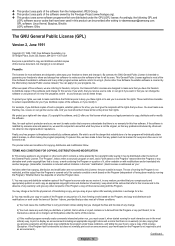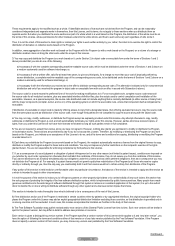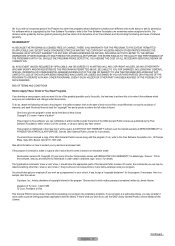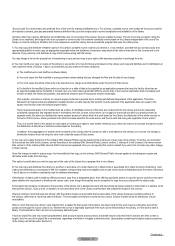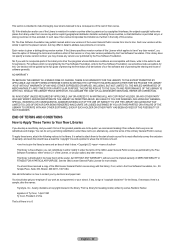Samsung HL-T5687S Support Question
Find answers below for this question about Samsung HL-T5687S - 56" Rear Projection TV.Need a Samsung HL-T5687S manual? We have 2 online manuals for this item!
Question posted by honeycreekhr on May 26th, 2013
I Have Vertical Lines Across Screeen What Could Be Problem
color is still good
Current Answers
Related Samsung HL-T5687S Manual Pages
Samsung Knowledge Base Results
We have determined that the information below may contain an answer to this question. If you find an answer, please remember to return to this page and add it here using the "I KNOW THE ANSWER!" button above. It's that easy to earn points!-
General Support
... any 2007 Samsung TVs (HL-T, HP-T, FP-T, LN-T, or TX-T series). Important : Although Anynet is not available on any 2007 Samsung TVs, Anynet+ (Anynet Plus), an updated version of the 4 Series Plasma TVs (PNxxA450) excluding the 410 line (PNxxA410) DLP 7 Series DLP TV's (HLxxA750) 6 Series DLP TV's (HLxxA650) 5 Series DLP TV's (HLxxA510) 2007 Samsung TVs With Anynet+ The... -
General Support
...another screen cleaner solution onto the cloth. clean your television correctly, follow these steps: Unplug your TV screen, get it directly onto your TV screen. clean the screen, first try wiping gently ...on . Never use water on -line stores that sell monitors or TVs. Let the screen dry completely before you removed the stickers from your Plasma TV, use for instructions explaining how to ... -
Using Anynet+ With A Home Theater SAMSUNG
... theater), we are the same for all of the Anynet+ Home Theater (HT-AS720ST) LED TV 2318. To connect a television and home theater with Anynet+, you connect an Anynet+ device (in on the rear of our home theaters and TVs with the Anynet+ logo.) Although we recommend connecting the device to HDMI 1 on...
Similar Questions
My Samsung Tv Hl T5686s Keeps Turning On And Off How Can I Fixed
My tv turns on and off how can I fixed
My tv turns on and off how can I fixed
(Posted by valezchepo852 1 year ago)
Samsung Hlt 5687 Sx Goes To Black For A Second Then Goes Back On.
Samsung HLT 5687 SX/XAA goes to black for a second then goes back on. The tv can be on a while then ...
Samsung HLT 5687 SX/XAA goes to black for a second then goes back on. The tv can be on a while then ...
(Posted by kfox 10 years ago)
Samsung Hls5687wx- 56' Rear Projection Tv
Where do you find the fan #2 in the tv
Where do you find the fan #2 in the tv
(Posted by sturmpaula 11 years ago)
My 50' Dlp's Picture Has Vertical Lines And Jumps Around..
Can a DMD board be replaced easily enough in a Samsung HLN507W (DLP) TV? I'm looking to purchase the...
Can a DMD board be replaced easily enough in a Samsung HLN507W (DLP) TV? I'm looking to purchase the...
(Posted by coleensee 12 years ago)
Samsung Hl-r5688w Vertical Lines
My Samsung HL-R5688W has vertical lines from top to bottom on the left side of the screen. What coul...
My Samsung HL-R5688W has vertical lines from top to bottom on the left side of the screen. What coul...
(Posted by scottjj48 12 years ago)