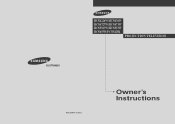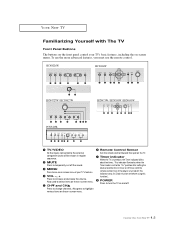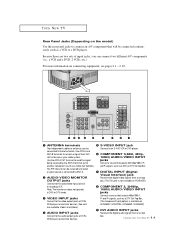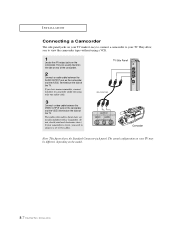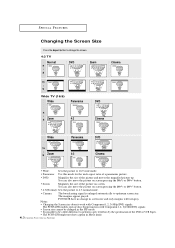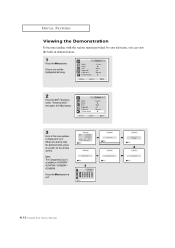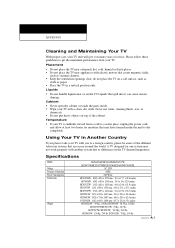Samsung HCN653W Support Question
Find answers below for this question about Samsung HCN653W.Need a Samsung HCN653W manual? We have 2 online manuals for this item!
Current Answers
Related Samsung HCN653W Manual Pages
Samsung Knowledge Base Results
We have determined that the information below may contain an answer to this question. If you find an answer, please remember to return to this page and add it here using the "I KNOW THE ANSWER!" button above. It's that easy to earn points!-
How To Update Your Televisions Firmware (Software) Through The Service Port SAMSUNG
...saved to update the firmware on your selected save the file to continue. After searching your model number, select the firmware section of files will not be connected to Step 3 for your...download the firmware for instruction on how to find the firmware. Click "Ok" Product : Televisions > Then click on browse and select the folder you will open, Click on "Save&... -
How To Update Your Televisions Firmware (Software) Through The USB 2.0 Port SAMSUNG
After searching your model number, select the firmware section of files will download. to the download center ...recommend the desktop. Continue to Step 3 for your thumbdrive do not place it on the firmware. Product : Televisions > How To Update Your Televisions Firmware (Software) Through The USB 2.0 Port STEP 2. Part 1: Downloading The Firmware To download the firmware for... -
How To Program Your Remote Control SAMSUNG
... button on the bottom of your user's manual handy. How To Find Your Model And Serial Number How To Program Your Remote Control Check Your User Manual Remote Codes Please see your user's manual of the remote. 14122. Product : Televisions > if you don't have your TV for any remote control codes...
Similar Questions
How To Change A Bulb Model Hlt567s And A Manual For It I Have Two Green Lights F
to change a bulb model HLT5676 g S and a manual two green lights flashing one red
to change a bulb model HLT5676 g S and a manual two green lights flashing one red
(Posted by keith56 11 years ago)
I Have An Samsung Hcn653w. And My Timer Light Flashes When I Press The Power
(Posted by Anonymous-43810 12 years ago)
What To Do About Problems With Hcn653w/pcn5425r Vertical Hold .
(Posted by williecgjr 12 years ago)
Name Of Samsung Hl-t6189s 61 Dlp Led Lamp Bulb Model Number???
Can you help me please, the model number for Lamp bulb Samsung HL-T6189S DLP LED????
Can you help me please, the model number for Lamp bulb Samsung HL-T6189S DLP LED????
(Posted by elk22032 12 years ago)