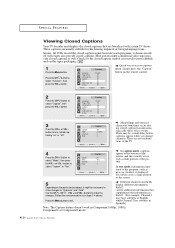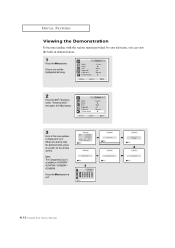Samsung HCN653W Support and Manuals
Get Help and Manuals for this Samsung item

View All Support Options Below
Free Samsung HCN653W manuals!
Problems with Samsung HCN653W?
Ask a Question
Free Samsung HCN653W manuals!
Problems with Samsung HCN653W?
Ask a Question
Most Recent Samsung HCN653W Questions
How To Fix Red Convergence On A Samsumg Hcn653w
(Posted by kbraisabel 9 years ago)
I Have An Samsung Hcn653w. And My Timer Light Flashes When I Press The Power
(Posted by Anonymous-43810 12 years ago)
What To Do About Problems With Hcn653w/pcn5425r Vertical Hold .
(Posted by williecgjr 12 years ago)
Popular Samsung HCN653W Manual Pages
Samsung HCN653W Reviews
We have not received any reviews for Samsung yet.