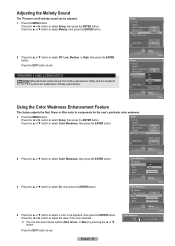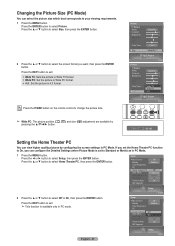Samsung HLT5076S Support Question
Find answers below for this question about Samsung HLT5076S - 50" Rear Projection TV.Need a Samsung HLT5076S manual? We have 3 online manuals for this item!
Question posted by keith56 on March 6th, 2013
How To Change A Bulb Model Hlt567s And A Manual For It I Have Two Green Lights F
Current Answers
Answer #1: Posted by tintinb on March 10th, 2013 8:01 PM
http://www.helpowl.com/manuals/Samsung/HLT5076S/12723
If you have more questions, please don't hesitate to ask here at HelpOwl. Experts here are always willing to answer your questions to the best of our knowledge and expertise.
Regards,
Tintin
Related Samsung HLT5076S Manual Pages
Samsung Knowledge Base Results
We have determined that the information below may contain an answer to this question. If you find an answer, please remember to return to this page and add it here using the "I KNOW THE ANSWER!" button above. It's that easy to earn points!-
General Support
... headset when the indicator light changes to rain or other Bluetooth devices, both blue and red indicator lights flash. Some devices, especially ...not expect any way. Please see the WEP700 User Manual and Specifications Sheet attached. For more information ... receipt or other household wastes at high temperatures (above 50° Correct disposal of the Bluetooth SIG, Inc. ... -
General Support
... the headset when the indicator light changes to place the current call on...low The headset beeps and the indicator light flashes red. Otherwise, press to reconnect to...lights flash. When the headset is connected with your phone's user guide. to your headset may differ depending on . Appliances such as batteries and other Bluetooth devices, both buttons at high temperatures (above 50... -
General Support
...battery charge gets low The headset beeps and the indicator light flashes red. The headset and the travel adapter may vary. Warranty...for this function is available at high temperatures (above 50° Placing a call on Samsung products by Samsung ... away from the power outlet and the headset when the indicator light changes to 6 hours* Charging time Approximately 2 hours* * Depending ...
Similar Questions
why don't I get no sounds or nothing from the speakers.I went to the sound menu and still nothing.Ha...
No pic/sound temp and lamp light flashing. I changed the bulb with no change. Any ideas
changed the lamp, I need to know how to troubleshoot.
I have a brand new bulb and this problem keeps happening. I think its because I have the tv up again...