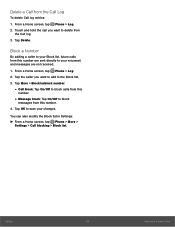Samsung Galaxy J7 Support Question
Find answers below for this question about Samsung Galaxy J7.Need a Samsung Galaxy J7 manual? We have 1 online manual for this item!
Current Answers
Answer #1: Posted by Troubleshooter101 on July 10th, 2021 4:52 PM
- From the home screen, tap Settings.
- Tap About device.
- Tap Download updates manually.
- Tap OK.
- Tap Start.
- A restart message will appear, tap OK.
Thanks
Please respond to my effort to provide you with the best possible solution by using the "Acceptable Solution" and/or the "Helpful" buttons when the answer has proven to be helpful. Please feel free to submit further info for your question, if a solution was not provided. I appreciate the opportunity to serve you!
Troublshooter101
Answer #2: Posted by CephasNiare on July 10th, 2021 5:10 PM
Checking for Updates
Most of the Android devices such as Samsung Galaxy J7 are configured to notify you of updates. Some devices though allow you to turn off the automatic notifications. You can check to see if an update is available for your phone by following these steps:
- Press your Options button, then select "Settings"
- Select "About phone"
- Select "System updates" or "System software updates"
When a pop-up window tells you that an update is available, it will usually let you install it at a later more convenient time. Just select "Install Later", and it will prompt you periodically to update.
The first part of the update is downloading the update file. The update can be very large and take a long time. I recommend you use Wifi or 4G when you're downloading an update. Note that there are no charges for updates, but the usual data connection charges still apply.
After the update is downloaded, it will ask you to install the update. Note that you will not be able to make calls (including 911 calls) while it's updating, so don't start doing anything life threatening while it installs ;)
Some installations will reboot your phone and you'll see a picture of a little green Android robot jumping out of a box. The progress bar on the bottom of the screen will show you how far along you are. After the reboot you may or may not notice anything different in your phone. It all depends on what was included with the update.
Answer #3: Posted by SonuKumar on July 11th, 2021 5:32 AM
or
How can I update my Samsung Galaxy J7?
Select Apps
Select Apps.
Select Settings.
Scroll to and select About device.
Select Software update.
Select Update now.
Select OK.
If your phone is not up to date, you will see the following screen. Follow the instructions on the screen.
other details
Please respond to my effort to provide you with the best possible solution by using the "Acceptable Solution" and/or the "Helpful" buttons when the answer has proven to be helpful.
Regards,
Sonu
Your search handyman for all e-support needs!!
Related Samsung Galaxy J7 Manual Pages
Samsung Knowledge Base Results
We have determined that the information below may contain an answer to this question. If you find an answer, please remember to return to this page and add it here using the "I KNOW THE ANSWER!" button above. It's that easy to earn points!-
General Support
Can I Customize The Default Shortcut Keys On My Trumpet Mobile Phone? Can I Customize The Default Shortcut Keys On My Trumpet Mobile Phone? details on how to customize the default settings for the shortcut keys on your Trumpet Mobile handset. SPH-a640 -
General Support
How Do You Activate Voice Command On The T-Mobile Phone? For more information on your phone. details on how to activate voice commands on T-Mobile Handsets How Do You Activate Voice Command On The T-Mobile Phone? -
General Support
What Are The Expected Standby And Talk Times For The Batteries On My Trumpet Mobile Phone? What Are The Expected Standby And Talk Times For The Batteries On My Trumpet Mobile Phone?
Similar Questions
Whenever i try to on my wifi in my Samsung A8 mobile phone , its not getting on. I approached Samsun...
DRIVER FOR MY PC USB FOR MY MOBILE PHONE SGHA667 HSPA SAMSUNG
My Samsung mobile phone GT-E2121B to pc usb driver is not working where can I get a fix, when wind...