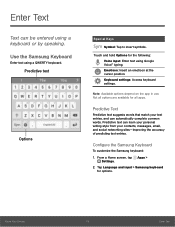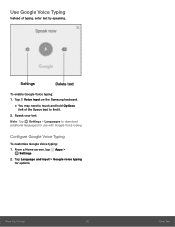Samsung Galaxy J7 Support Question
Find answers below for this question about Samsung Galaxy J7.Need a Samsung Galaxy J7 manual? We have 1 online manual for this item!
Question posted by Kijangwa on June 10th, 2021
How Do I Capture Screenshot In Samsung J7 Prime
Current Answers
Answer #1: Posted by SonuKumar on June 10th, 2021 8:11 PM
https://www.youtube.com/watch?v=CrO67o1XACs
How can I take screenshot in Samsung J7 without power button?
In order to take screenshot without the power button, press the "Share" icon on the bottom panel of the screen. You will be able to see the screenshot animation, along with a bunch of sharing options directly under the screenshot.
Please respond to my effort to provide you with the best possible solution by using the "Acceptable Solution" and/or the "Helpful" buttons when the answer has proven to be helpful.
Regards,
Sonu
Your search handyman for all e-support needs!!
Related Samsung Galaxy J7 Manual Pages
Samsung Knowledge Base Results
We have determined that the information below may contain an answer to this question. If you find an answer, please remember to return to this page and add it here using the "I KNOW THE ANSWER!" button above. It's that easy to earn points!-
General Support
SPH-a640 Can I Customize The Default Shortcut Keys On My Trumpet Mobile Phone? Can I Customize The Default Shortcut Keys On My Trumpet Mobile Phone? details on how to customize the default settings for the shortcut keys on your Trumpet Mobile handset. -
General Support
How Do You Activate Voice Command On The T-Mobile Phone? details on how to activate voice commands on T-Mobile Handsets For more information on your phone. How Do You Activate Voice Command On The T-Mobile Phone? -
General Support
What Are The Expected Standby And Talk Times For The Batteries On My Trumpet Mobile Phone? What Are The Expected Standby And Talk Times For The Batteries On My Trumpet Mobile Phone?
Similar Questions
Whenever i try to on my wifi in my Samsung A8 mobile phone , its not getting on. I approached Samsun...
DRIVER FOR MY PC USB FOR MY MOBILE PHONE SGHA667 HSPA SAMSUNG
My Samsung mobile phone GT-E2121B to pc usb driver is not working where can I get a fix, when wind...