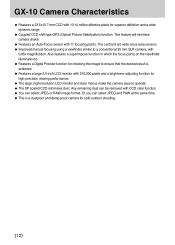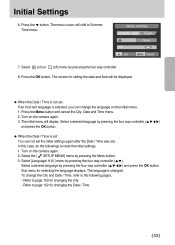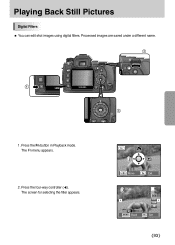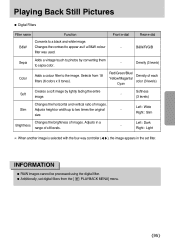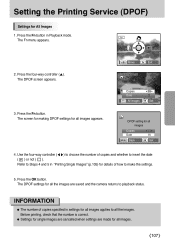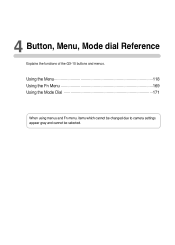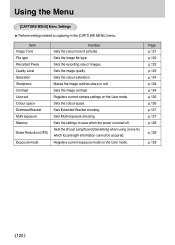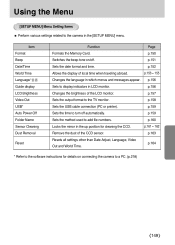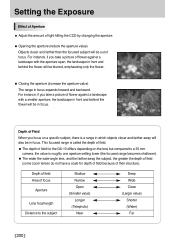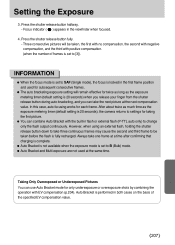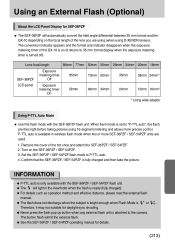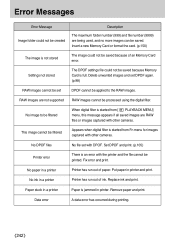Samsung GX10 Support Question
Find answers below for this question about Samsung GX10 - Digital Camera SLR.Need a Samsung GX10 manual? We have 3 online manuals for this item!
Question posted by Anonymous-72703 on August 31st, 2012
How Do I Set The Date And Time On My Camera So It Will Appear On My Pictures?
The person who posted this question about this Samsung product did not include a detailed explanation. Please use the "Request More Information" button to the right if more details would help you to answer this question.
Current Answers
Related Samsung GX10 Manual Pages
Samsung Knowledge Base Results
We have determined that the information below may contain an answer to this question. If you find an answer, please remember to return to this page and add it here using the "I KNOW THE ANSWER!" button above. It's that easy to earn points!-
General Support
...time out on battery Backlight time out on AC Display time out Display brightness Keypad backlight on my device. Set reminders: 1, 5, 10...dates Voice Notes Record Play Set As Ringtone World Clock World Map Clock 1 Clock 2 Clear Assign View Digital Analog Set as Copy Rename New folder Zip Select * Select All # Take picture... 3. Mosaic Shot 3. Camera Quality: Super Fine, Fine, ... -
General Support
To set the time to appear as Military Time follow the steps below: press the left soft key for Start Press the left soft key for More again Select Settings Select More (7) Select More (7) again Select Regional Settings (2) Highlight Time Format, using the navigation keys Select the Military Time format, using the left or right navigation... -
General Support
... Select * Select All # Take picture Play slide show Search List by clicking on Start time End time D Memory Storage Storage Card E Key A FN Key Settings B Text Input Mode F Video Share Service Alerts Auto record Recording Location A Regional Language Locale Short date style Long date style Time format Positive number Negative number...
Similar Questions
Why Need Reset Date/time Whenever Change Battery?
I am a happy owner of Samsung ST600 for 3+ years. I don't have any problem with it. Only recently, I...
I am a happy owner of Samsung ST600 for 3+ years. I don't have any problem with it. Only recently, I...
(Posted by chenjumy 10 years ago)
What And How Do I Set My Tl105 Camera To Take A Picture And Blur The Background
(Posted by jeetz 10 years ago)
How I Start Front Camera In My ,mobile Samsung Hero 3g ?
(Posted by magicnmiricle 11 years ago)