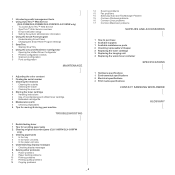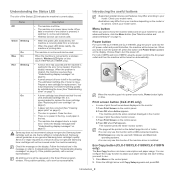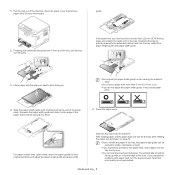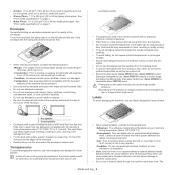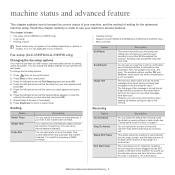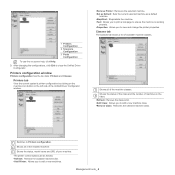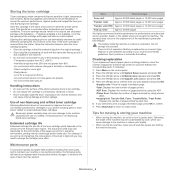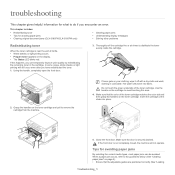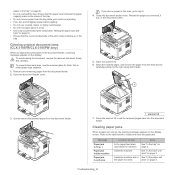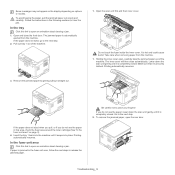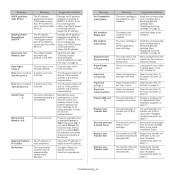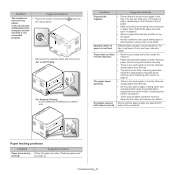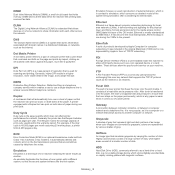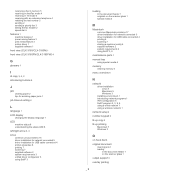Samsung CLX-3185FN Support Question
Find answers below for this question about Samsung CLX-3185FN.Need a Samsung CLX-3185FN manual? We have 6 online manuals for this item!
Question posted by accounts8052 on April 17th, 2013
How Can I Fix A Paper Jam Inside Machine
The paper is jamed inside the machince and I opened all the possible doors but there is no trace of jamed paper.
please tell me where to look now. i havent got a manual
Current Answers
Related Samsung CLX-3185FN Manual Pages
Samsung Knowledge Base Results
We have determined that the information below may contain an answer to this question. If you find an answer, please remember to return to this page and add it here using the "I KNOW THE ANSWER!" button above. It's that easy to earn points!-
How to Clear Jam Inside the Printer for CLP-510/510N SAMSUNG
Color Laser Printers > Product : Printers & Multifunction > How To Change The Lamp In Your DLP TV How to Clear Jam Inside the Printer for CLP-510/510N Using the handle, open the right cover Using the handle, open the right cover. 611. How to Clear Paper Jams CLP-300/300N 348. CLP-510N 349. -
How To Change The Lamp In Your DLP TV SAMSUNG
How to Replace Toner Cartridge in ML-3050/3051N/3051ND How to Clear Jam Inside the Printer for CLP-510/510N 552. 349. -
How to Clean Inside of the Printer ML-2571N SAMSUNG
How to Change the Water Filter and Reset the Filter Indicator How to Clean Inside of the Printer [Step 4] 617. How to Clear Paper Jams in ML-2571N 615. How to Clean Inside of the Printer ML-2571N STEP 3 STEP 4 STEP 5 STEP 6 STEP 7 STEP 5. ML-2571N 616. Black and White Laser Printers > Product : Printers & Multifunction >
Similar Questions
How Do I Clear The Jam Inside Machine Message On A Clp-775nd
How do i clear the Jam Inside Machine message on a CLP-775ND. I have removed the jam and cleaned the...
How do i clear the Jam Inside Machine message on a CLP-775ND. I have removed the jam and cleaned the...
(Posted by jhays77286 2 years ago)
Paper Jam Inside Machine
paper seems to be inside machine how do i get it out . its on the roller inside. i can see it when i...
paper seems to be inside machine how do i get it out . its on the roller inside. i can see it when i...
(Posted by xandrtowing 8 years ago)
Unable To Print
Error scan unit open or paper jam2. How to resolve this error? Unable to find any paper jam in the p...
Error scan unit open or paper jam2. How to resolve this error? Unable to find any paper jam in the p...
(Posted by rohaya00 9 years ago)